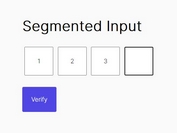Customizable Pin Code Input Plugin For jQuery - pin.js
| File Size: | 9.25 KB |
|---|---|
| Views Total: | 6808 |
| Last Update: | |
| Publish Date: | |
| Official Website: | Go to website |
| License: | MIT |
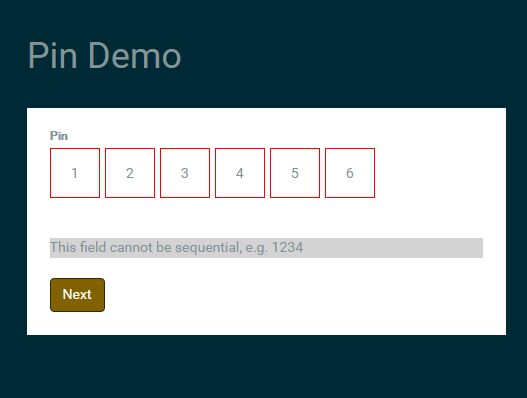
pin.js is a highly customizable jQuery pincode input plugin that allows to enter pin codes into individual input boxes with live validation support.
How to use it:
1. Create a container element for the pincode input.
<div data-pin></div>
2. Create another container element to place the error message when the pincode input is invalid.
<p class="message"></p>
3. Download and include the jquery.pin.min.js after you've already load the jQuery JavaScript library.
<script src="//code.jquery.com/jquery.min.js"></script> <script src="jquery.pin.min.js"></script>
4. Initialize the plugin with some options:
$('[data-pin]').pin({
displayMessage: $('.message'),
});
5. Activate the input validation:
$('[data-pin').data('plugin_pin').init(true);
6. Enable/disable the validation rules.
$('[data-pin]').pin({
isPassword: false,
showvValidErrorMessage: true,
allowSequential: true,
allowRepeat: true
});
7. Customize the error messages.
$('[data-pin]').pin({
messages: {
valid: 'Valid!',
required: 'This field cannot be empty',
numeric: 'This field requires a numeric value, no letters or special characters',
sequential: 'This field cannot be sequential, e.g. 1234',
repeat: 'This field cannot contain the same values only, e.g. 1111'
},
});
8. Adjust the maximum amount of digits allowed to be entered in the pincode input.
$('[data-pin]').pin({
count: 4
});
This awesome jQuery plugin is developed by sandy0201. For more Advanced Usages, please check the demo page or visit the official website.