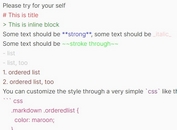Cross-browser Textarea Maxlength Plugin - jQuery maxlength.js
| File Size: | 13.5 KB |
|---|---|
| Views Total: | 1629 |
| Last Update: | |
| Publish Date: | |
| Official Website: | Go to website |
| License: | MIT |
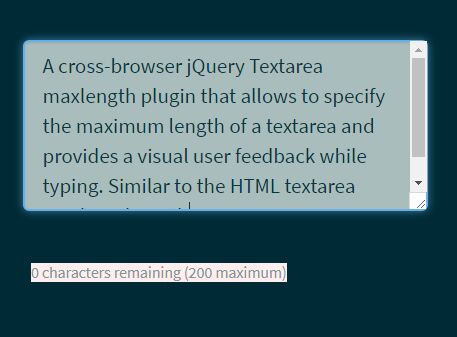
A cross-browser jQuery Textarea maxlength plugin that allows to specify the maximum length of a textarea and provides a visual user feedback while typing. Similar to the HTML textarea maxlength attribute which works on Internet Explorer 10+.
Features:
- Limits the amount of characters to be typed in the textarea.
- Auto truncates the overflowing characters.
- Character counter.
- Change the styles of your textarea when reaching the limit.
How to use it:
1. Load the necessary JavaScrilt files in your html document.
<script src="//code.jquery.com/jquery.min.js"></script> <script src="jquery.plugin.js"></script> <script src="jquery.maxlength.js"></script>
2. Initialize the plugin on the desired textarea element and done.
$('#maxLength').maxlength();
3. Override the default maximum length.
$('#maxLength').maxlength({
max: 140 // default: 200
});
4. Decide whether to truncate the text when overflowing:
$('#maxLength').maxlength({
truncate: true
});
5. Decide whether to show the user feedback:
$('#maxLength').maxlength({
showFeedback: true
});
6. Specify the jQuery selector, element, or jQuery object, or function for element to fill with feedback.
$('#maxLength').maxlength({
feedbackTarget: null
});
7. Specify the jQuery selector, element, or jQuery object, or function for element to fill with feedback.
$('#maxLength').maxlength({
onFull: function(overflowing) {
$(this).addClass(overflowing ? 'overflow' : 'full');
}
});
8. The default CSS styles of the user feedback.
.maxlength-feedback {
margin-left: 0.5em;
font-size: 75%;
}
.maxlength-full { background-color: #fee; }
.maxlength-overflow { background-color: #fcc; }
.maxlength-disabled { opacity: 0.5; }
9. Available regional settings, indexed by language/country code
/** Localisations for the plugin.
Entries are objects indexed by the language code ('' being the default US/English).
Each object has the following attributes.
@property [feedbackText='{r} characters remaining ({m} maximum)'] {string}
Display text for feedback message, use {r} for remaining characters,
{c} for characters entered, {m} for maximum.
@property [overflowText='{o} characters too many ({m} maximum)'] {string}
Display text when past maximum, use substitutions above and {o} for characters past maximum.
*/
regionalOptions: {
'': { // Default regional settings - English/US
feedbackText: '{r} characters remaining ({m} maximum)',
overflowText: '{o} characters too many ({m} maximum)'
}
},
This awesome jQuery plugin is developed by kbwood. For more Advanced Usages, please check the demo page or visit the official website.