Dynamic Tree Dropdown Select Plugin - jQuery x-tree-select
| File Size: | 70.6 KB |
|---|---|
| Views Total: | 8920 |
| Last Update: | |
| Publish Date: | |
| Official Website: | Go to website |
| License: | MIT |
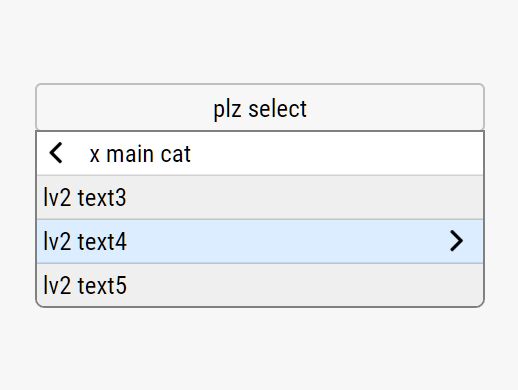
A dynamic tree select jQuery plugin that allows the user to select an item from a multi-level dropdown list similar to the collapsible tree structure. Just weights in 5kb. Licensed under the GPL-3.
How to use it:
1. Load the stylesheet tree-select.css in the header for the basic styling of the tree select.
<link rel="stylesheet" href="/dist/x-tree-select.css">
2. Load a theme CSS after the core stylesheet. All available themes:
- Bootstrap
- Materialize
- Semantic UI
<link rel="stylesheet" href="/dist/themes/xts-bootstrap-theme.min.css"> <link rel="stylesheet" href="/dist/themes/xts-materialize-theme.min.css"> <link rel="stylesheet" href="/dist/themes/xts-semantic-ui-theme.min.css">
3. Create a normal input field on the page.
<input type="text" name="test" id="test" placeholder="Select An Option">
4. Prepare your own hierarchical data for the multi-level dropdown list.
const myData = [{
title: 'text1',
value: 1,
child: []
}, {
title: 'text2',
value: 2,
child: []
},
{
title: 'text3',
value: 3,
child: [
{
title: 'lv2 text3',
value: 3,
child: []
},
{
title: 'lv2 text4',
value: 4,
child: [
{
title: 'lv3 text3',
value: 3,
child: []
},
{
title: 'lv3 text4',
value: 4,
child: []
},
{
title: 'lv3 text5',
value: 5,
child: []
},
]
},
{
title: 'lv2 text5',
value: 5,
child: []
}
]
},
{
title: 'text4',
value: 4,
child: []
},
{
title: 'text5',
value: 5,
child: []
},
]
5. Load jQuery JavaScript library and the JavaScript x-tree-select.js at the end of the document.
<script src="/path/to/jquery.min.js"></script> <script src="/dist/x-tree-select"></script>
6. Attach the plugin to the input field you just created and define the data source as follows:
$("#test").treeSelect({
datatree: myData
});
7. Set the main title.
$("#test").treeSelect({
datatree: myData,
mainTitle: 'Main category'
});
8. Set the text dierection. Defaults to 'ltr'.
$("#test").treeSelect({
datatree: myData,
direction: 'rtl'
});
9. Customize the names for the JavaScript objects.
$("#test").treeSelect({
datatree: myData,
json: {
title: 'title',
value: 'value',
child: 'child'
}
});
10. Set the transition effect. Default: fade.
$("#test").treeSelect({
datatree: myData,
transition: 'fade'
});
11. Enable/disable the live search functionality.
$("#test").treeSelect({
searchable: true
});
12. Determine whether or not the parent node is selectable. Default: false.
$("#test").treeSelect({
datatree: myData,
selectablePrernt: true
});
13. Callback function available.
$("#test").treeSelect({
datatree: myData,
onOpen: function () {
},
OnSelect: function (selected) {
},
OnChange: function (oldVal, newVal) {
},
onClose: function () {
},
});
Changelog:
v2.1.5 (2019-11-14)
- JS updated
v2.1.3 (2019-07-12)
- added search
- add themes materialize - bootstrap - semantic ui
- fix some bugs
v2.1.2 (2019-07-06)
- A few changes
v2.1.1 (2019-06-22)
- Added searchable functionality.
v1.3.5 (2019-04-24)
- Bugfix
v1.3.3 (2019-04-13)
- Loading bug fixed
v1.3.1 (2019-03-10)
- bugfixed
v1.2.1 (2019-03-08)
- webpack support available
v1.0.2 (2019-03-06)
- change package name to x-tree-select and bug fix
This awesome jQuery plugin is developed by 4xmen. For more Advanced Usages, please check the demo page or visit the official website.











