jQuery Auto Grow Plugin For Input Fields - input-autogrow
| File Size: | 10.1 KB |
|---|---|
| Views Total: | 2242 |
| Last Update: | |
| Publish Date: | |
| Official Website: | Go to website |
| License: | MIT |
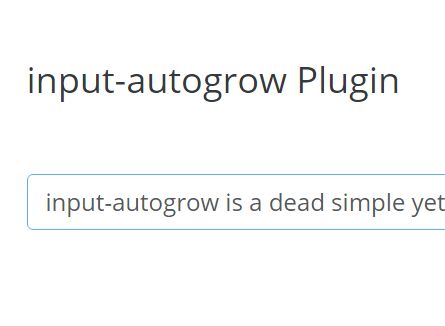
input-autogrow is a dead simple yet very useful jQuery plugin which automatically and horizontally expand the input fields as you type in.
See also:
- jQuery Plugin For Automatic Growing of Textareas - ns-autogrow
- jQuery Plugin For Auto Expandable Textarea - expandable
- Dynamic Textarea Resizing Plugin with jQuery - autosize
How to use it:
1. Add the jQuery input-autogrow plugin's script after you've loaded jQuery library.
<script src="//code.jquery.com/jquery.min.js"></script> <script src="src/input-autogrow.js"></script>
2. Call the function with default options on the target input field and done.
$('input').inputAutogrow();
3. Set the max/min width of your input field.
$('input').inputAutogrow({
maxWidth: 600,
minWidth: 100
});
4. Set the extra spacing at the end of the input which is used until the maxWidth is hit.
$('input').inputAutogrow({
trailingSpace: 10
});
5. API methods.
/* trigger update manually */ $('input').trigger('autogrow'); /* or */ $('input').trigger('change'); /* destroy the plugin */ $('input').inputAutogrow('destroy');
Changelog:
v1.1.1 (2019-10-04)
- Fix initializing on input with value " "
v1.1.0 (2018-04-05)
- Breaking Change - Improve trailingSpace option to behave more generically
- Breaking Change - When inputAutogrow is already enabled on an input and inputAutogrow is called nothing will happen. Instead inputAutogrow('destroy') must be now be called first.
- Fix error when incorrectly attempted to parse options when the event was
- Fix bug during destroy action triggered
v1.0.3 (2018-03-30)
- Add qunit test suite. Run this using npm run test
- Fix bug during destroy action
- Fix error when incorrectly attempted to parse options when the event was triggered
- Breaking Change - Improve trailingSpace option to behave more generically
2018-03-28
- Fix options parsing bug, generalize trailingSpace option
2017-01-26
- v1.0
2016-09-02
- add change event as trigger
This awesome jQuery plugin is developed by westonganger. For more Advanced Usages, please check the demo page or visit the official website.











