jQuery Character Counter/Limiter For Textarea - characterCounter.js
| File Size: | 8.59 KB |
|---|---|
| Views Total: | 1874 |
| Last Update: | |
| Publish Date: | |
| Official Website: | Go to website |
| License: | MIT |
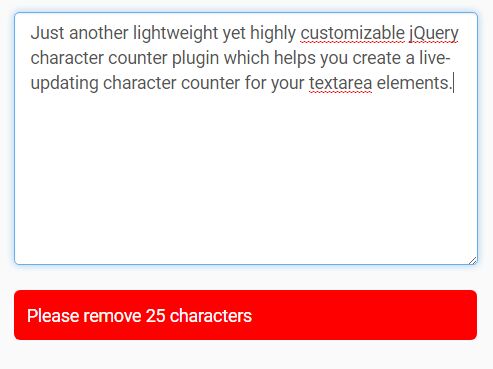
Just another lightweight yet highly customizable jQuery character counter plugin which helps you create a live-updating character counter for your textarea elements.
Main features:
- Shows remaining characters in your textarea.
- Prevents typing when reaching the max number of characters.
- Customizable messages.
- Lots of configuration options.
How to use it:
1. Place the jquery.charactercounter.js script after the latest jQuery library as follow:
<script src="//code.jquery.com/jquery.min.js"></script> <script src="jquery.charactercounter.js"></script>
2. Initialize the plugin and we're ready to go.
$('textarea').characterCounter();
3. Set the maximum number of characters using data-max-chars on the textarea element:
<textarea data-max-chars="140"></textarea>
4. Or by passing the maxChars parameter to the characterCounter()'s option object.
$('textarea').characterCounter({
maxChars: 140
});
5. Customize the messages:
$('textarea').characterCounter({
maxChars: 140,
postCountMessage: "characters left",
postCountMessageSingular: "character left",
zeroRemainingMessage: "No characters left",
overrunPreCountMessage: "Please remove",
overrunPostCountMessage: "characters",
overrunPostCountMessageSingular: "character",
});
6. Apply your own CSS styles to the messages:
.me-character-counter { ... }
.me-character-counter_valid { ... }
.me-character-counter_invalid { ... }
7. All default configuration options.
$('textarea').characterCounter({
// default CSS classes
elementClass: "me-character-counter",
validClass: "me-character-counter_valid",
invalidClass: "me-character-counter_invalid",
// Maximum allowed characters
maxChars: Infinity,
// Minimum allowed characters
minChars: 0,
// Element to use for counter. If null, creates one.
counterElement: null,
// if true, overruns will be positive not negative
positiveOverruns: false,
// Specifically count newlines as two characters rather than relying on the browser's count.
newLinesAsTwoChars: true,
// custom messages
postCountMessage: null,
preCountMessage: null,
postCountMessageSingular: null,
preCountMessageSingular: null,
zeroRemainingMessage: null,
overrunPostCountMessage: null,
overrunPreCountMessage: null,
overrunPostCountMessageSingular: null,
overrunPreCountMessageSingular: null
});
Change log:
2017-09-04
- Add callable methods
This awesome jQuery plugin is developed by markembling. For more Advanced Usages, please check the demo page or visit the official website.











