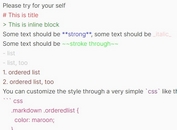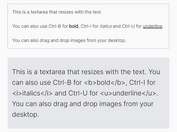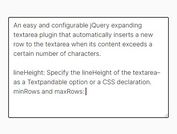jQuery FullScreen Textarea Editor with Transitions - fseditor
| File Size: | Unknown |
|---|---|
| Views Total: | 1786 |
| Last Update: | |
| Publish Date: | |
| Official Website: | Go to website |
| License: | MIT |
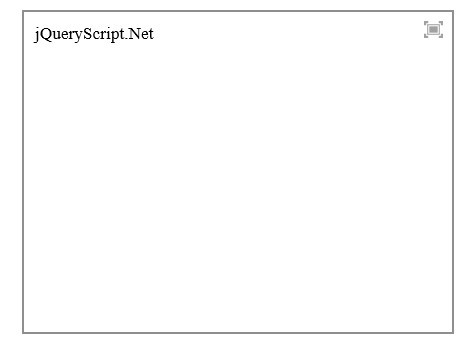
fseditor is a small jQuery plugin which allows to turn the standard textarea field into a simple fullscreen text editor with overlay and transition effects. By default, the plugin will create a zoom icon at the right side of the textarea field so that the user can click the icon to switch between the fullscreen and normal modes.
Basic Usage:
1. Include jQuery javascript library and jQuery fseditor plugin at the bottom of your page to reduce the page loading time
<script src="http://code.jquery.com/jquery-latest.min.js"></script> <script src="jquery.fseditor-min.js"></script>
2. Include required jQuery fseditor stylesheet on the page
<link href="fseditor.css" rel="stylesheet" type="text/css">
3. Create a html textarea field
<textarea class="mytextarea"></textarea>
4. Call the plugin with options
<script>
$(function() {
$(".mytextarea").fseditor({
placeholder: 'This is a placeholder text',
transition: 'fade', // fade or slide-in
overlay: true,
maxWidth: 400,
maxHeight: 300,
onExpand: function() {}, // on switch to fullscreen mode callback
onMinimize: function() {} // on switch to inline mode callback
});
});
</script>
This awesome jQuery plugin is developed by burakson. For more Advanced Usages, please check the demo page or visit the official website.