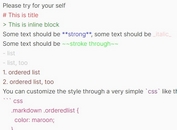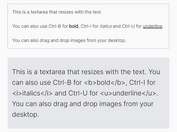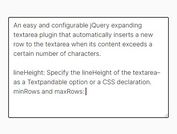jQuery Plugin To Limit Number Of Lines In Textarea - textareamaxrows
| File Size: | 6.57 KB |
|---|---|
| Views Total: | 3233 |
| Last Update: | |
| Publish Date: | |
| Official Website: | Go to website |
| License: | MIT |
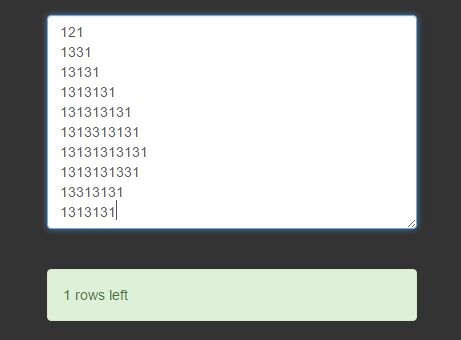
textareamaxrows is a simple textarea enhancement plugin which limits the maximum number of lines in a textarea element. Supports wordwrap, line counter and custom alert message.
How to use it:
1. Add jQuery JavaScript library and the jQuery textareamaxrows plugin to your webpage.
<script src="//code.jquery.com/jquery-1.12.1.min.js"></script> <script src="jquery.textareamaxrows.js"></script>
2. Add a line counter next to your textarea element.
<span id="counter"></span> rows left
3. Call the textareamaxrows() method on the textarea element.
$('textarea').textareamaxrows({});
4. Default configuration options.
$('textarea').textareamaxrows({
// displays alert message
alert: false,
// custom alert message
alertmessage : 'too many rows and chars',
// max rows
maxrows : 20,
// max characters in row
maxcharsinrow : 32,
// displays row counter
usecounter : false,
// counter selector
counterelem : '',
// CSS class for error
errorclass : 'error'
});
This awesome jQuery plugin is developed by hubertusanton. For more Advanced Usages, please check the demo page or visit the official website.