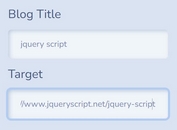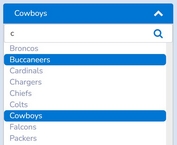jQuery Wrapper For Bing Web Search API - bingSearch.js
| File Size: | 4.27 KB |
|---|---|
| Views Total: | 1695 |
| Last Update: | |
| Publish Date: | |
| Official Website: | Go to website |
| License: | MIT |
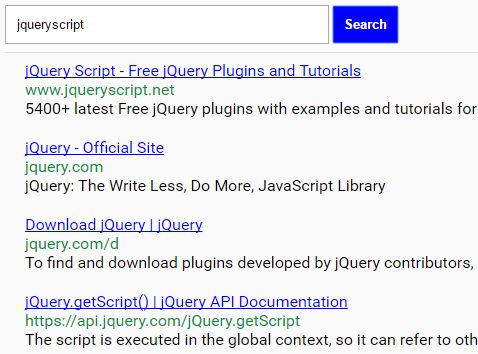
jQuery bingSearch.js is a JQuery wrapper around the Bing Web Search API, that allows you to embed a Bing search into your webpage.
How to use it:
1. Add both jQuery JavaScript library and the jQuery bingSearch.js script to the webpage.
<script src="//code.jquery.com/jquery.min.js"></script> <script src="bingSearch.js"></script>
2. Create a search field as follow:
<input type="text" class="keyword" placeholder="Search"> <button class="find">Search</button>
3. Create a container to display the search results.
<div class="result"></div>
4. Enable the search field to search anything using the Bing Web Search API.
$('.find').click(function() {
$.bingSearch({
apiKey: 'YOUR API HERE',
keyword: $('.keyword').val(),
onSuccess: function(response) {
var data = response.webPages.value;
$('.result').html('');
for (var i = 0; i < data.length; i++) {
let situs = data[i];
let element = `
<div class="siteList">
<a href="${situs.url}" target="_blank">${situs.name}</a> <br/>
<span class="displayUrl">${situs.displayUrl}</span> <br/>
${situs.snippet}
</div>
`;
$('.result').append(element);
}
}
});
});
This awesome jQuery plugin is developed by arryanggaputra. For more Advanced Usages, please check the demo page or visit the official website.