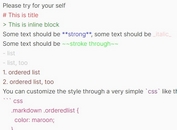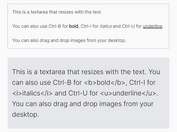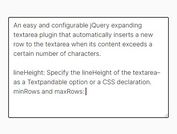Add Line Number In Textarea - jQuery LinedTextArea
| File Size: | 5.18 KB |
|---|---|
| Views Total: | 6332 |
| Last Update: | |
| Publish Date: | |
| Official Website: | Go to website |
| License: | MIT |
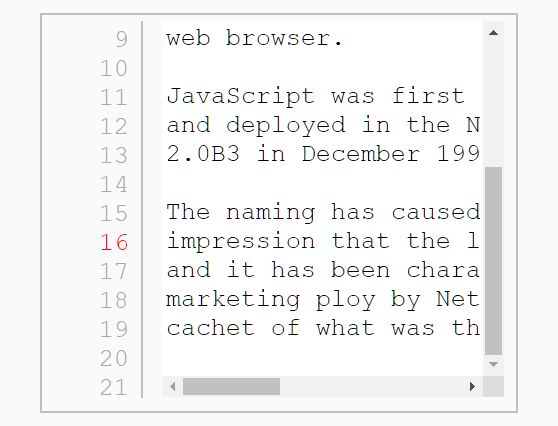
The jQuery LinedTextArea plugin converts the normal textarea element into a scrollable content-editable area with line numbers.
The plugin displays a line number count column to the left side of the textarea element.
How to use it:
1. Add references to jQuery library and the LinedTextAear plugin's files.
<script src="https://code.jquery.com/jquery-1.12.4.min.js"
integrity="sha384-nvAa0+6Qg9clwYCGGPpDQLVpLNn0fRaROjHqs13t4Ggj3Ez50XnGQqc/r8MhnRDZ"
crossorigin="anonymous">
</script>
<script src="jquery-linedtextarea.js"></script>
<link href="jquery-linedtextarea.css" rel="stylesheet">
2. Class up your textarea with a given class, or target it directly with JQuery Selectors.
<textarea class="lined"> Editable Content Here </textarea>
$(function() {
$(".lined").linedtextarea();
});
3. Auto scroll the textarea to a spcific line on init.
$(function() {
$(".lined").linedtextarea({
selectedLine: 10
});
});
This awesome jQuery plugin is developed by aamelkov. For more Advanced Usages, please check the demo page or visit the official website.