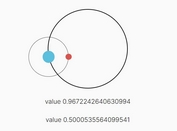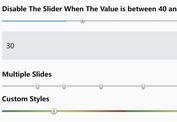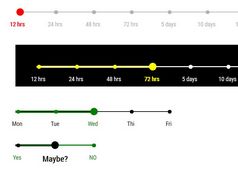Range Slider With Custom Handles Labels Scales - rangeSlider.js
| File Size: | 257 KB |
|---|---|
| Views Total: | 16425 |
| Last Update: | |
| Publish Date: | |
| Official Website: | Go to website |
| License: | MIT |
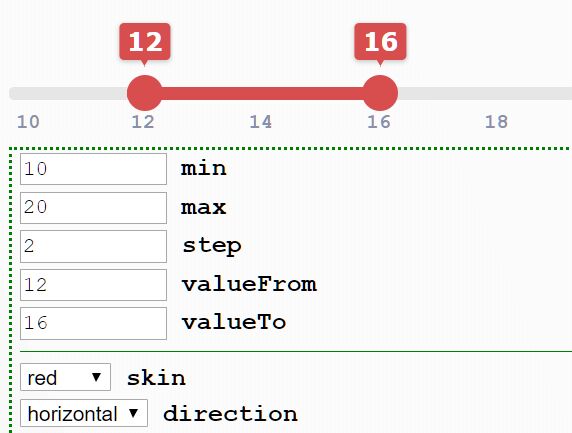
Yet another custom range slider control plugin that allows the user to pick a single value or a range of values (2 handles) within a predefined range.
More features:
- Shows scale numbers with auto snapping support.
- Supports both horizontal and vertical layouts.
- 2 built-in themes: Red and Green.
- Shows labels above the handles that display the current values.
- Custom step size.
See Also:
How to use it:
1. To use the plugin, insert the following JavaScript and CSS files into the HTML document.
<link rel="stylesheet" href="rangeSlider.css" /> <script src="/path/to/jquery.min.js"></script> <script src="rangeSlider.js"></script>
2. Create a placeholder element for the range slider.
<div id="example"></div>
3. The JavaScript to render a basic range slider on the page.
$('#example').rangeSlider(
{
// appearance settings here
},
{
// slider settings here
}
);
4. Customize the appearance of the range slider.
$('#example').rangeSlider(
{
// or 'vertical'
direction: "horizontal",
// or 'interval'
type: "single",
// or 'red'
skin: "green",
// shows settings panel
settings: false,
// shows range bar
bar: true,
// shows labels
tip: true,
// shows scales
scale: false
},
{
// slider settings here
}
);
5. Config the range slider as follows.
$('#example').rangeSlider(
{
// appearance settings here
},
{
// min value
min: 10,
// max value
max: 50,
// step size
step: 2,
// predefined range
values: [20, 40]
}
);
6. Execute a function each time the value is changed.
// custom function
$("#example").rangeSlider("onChange", () => 'Your Function Here');
// output the value
$("#example").rangeSlider("onChange", (event) => console.log(event.detail));
7. Update the value manually.
$("#example").rangeSlider("updateValues", {
step: 1,
values: [15]
});
8. Update the appearance settings.
$("#example").rangeSlider("updateVisual", {
skin: "red",
direction: "vertical"
});
9. Reset the range slider.
$("#example").rangeSlider("reset");
10. Destroy the range slider.
$("#example").rangeSlider("destroy");
Changelog:
2020-03-27
- Bugfix
2020-03-19
- Bugfix
2020-03-18
- Bugfix
2019-12-10
- Bugfix
2019-12-05
- Minor fixes
2019-11-30
- Minor fixes
This awesome jQuery plugin is developed by skinnynpale. For more Advanced Usages, please check the demo page or visit the official website.