Javascript Replacement For Default Alert & Prompt Boxes - Bootalert
| File Size: | 5.72 KB |
|---|---|
| Views Total: | 2478 |
| Last Update: | |
| Publish Date: | |
| Official Website: | Go to website |
| License: | MIT |
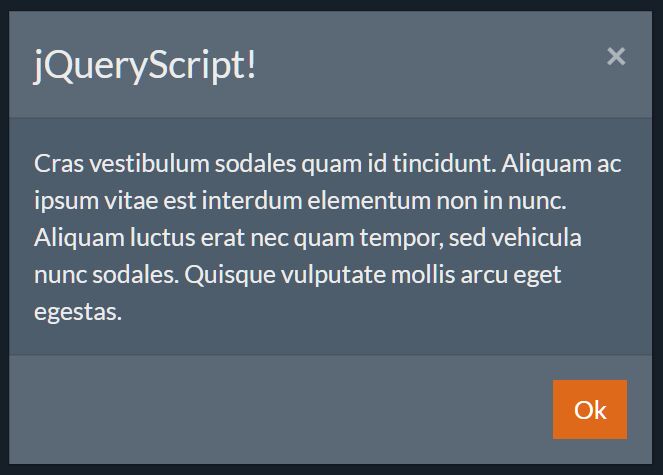
Looking for a JavaScript alternative to default Javascript alert() and prompt() functions?
Bootalert is a tiny JavaScript (jQuery) plugin that enables you to create responsive, customizable, themeable, beautiful alert and prompt dialog boxes using the Bootstrap 4 modal component.
See Also:
How to use it:
1. Load the minified version of the Bootalert plugin after jQuery.
<link rel="stylesheet" href="/path/to/cdn/bootstrap.min.css" /> <script src="/path/to/cdn/jquery.slim.min.js"></script> <script src="/path/to/cdn/bootstrap.min.js"></script> <script src="/path/to/bootalert.min.js"></script>
2. Create a basic alert box.
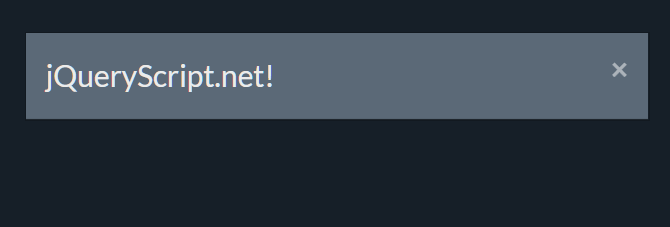
bootalert('jQueryScript.net!')
3. Create an alert box with a custom title.
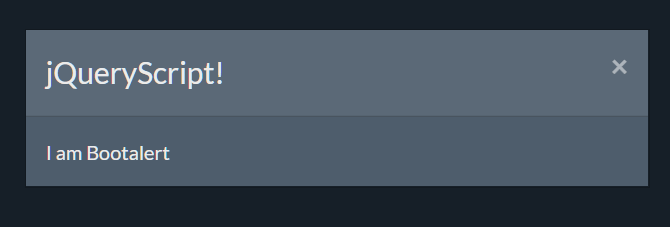
bootalert('jQueryScript!','I am Bootalert')
4. Add a custom confirm button to the alert box.
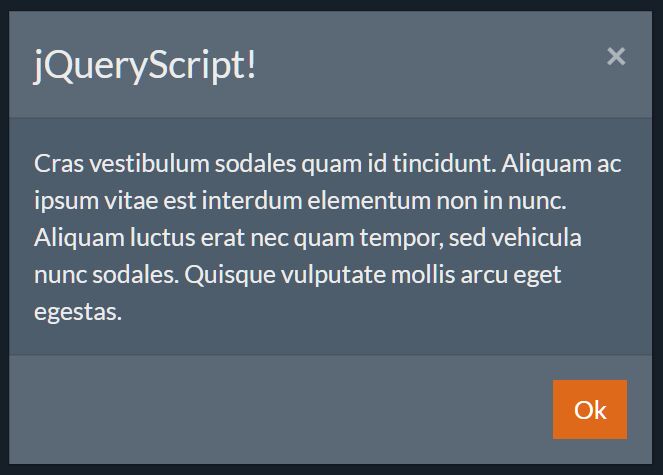
// 'danger' button
bootalert('jQueryScript!','I am Bootalert','danger')
// 'primary' button
bootalert('jQueryScript!','I am Bootalert','danger')
// custom button text
bootalert('jQueryScript!','I am Bootalert','danger','Ok')
5. Create a prompt dialog box.
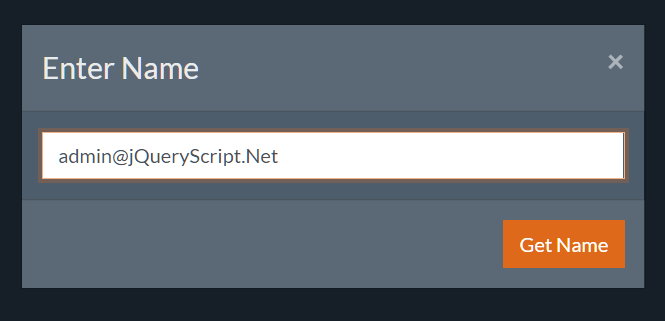
bootprompt('Enter Email','primary','Get Email');
// output
function bootrun(){
console.log('Your Email is '+ window.bootval);
$('.modal').modal('hide');
}
About Author:
Author: Rohit Chouhan
Website: ;https://github.com/rohit-chouhan/bootalert
This awesome jQuery plugin is developed by rohit-chouhan. For more Advanced Usages, please check the demo page or visit the official website.











