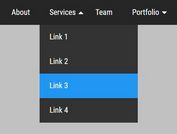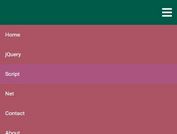Expanding Toggle Menu With jQuery And CSS/CSS3
| File Size: | 2.04 KB |
|---|---|
| Views Total: | 3920 |
| Last Update: | |
| Publish Date: | |
| Official Website: | Go to website |
| License: | MIT |
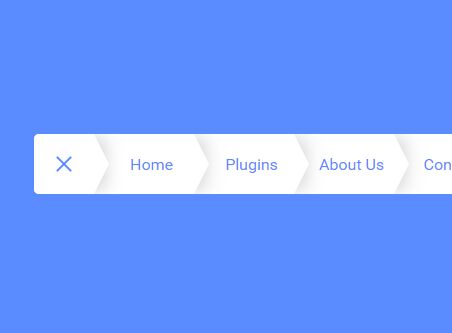
A pretty cool toggle menu concept that expands the hamburger button into a horizontal (or vertical on mobile device) navigation menu when toggled. Built with jQuery, CSS/CSS3 and plain HTML.
How to use it:
1. Create the expanding toggle menu from a normal html list as these:
<ul>
<li>
<div id="menu-button">
<div class="bar"></div>
<div class="bar"></div>
<div class="bar"></div>
</div>
</li>
<li>Home</li>
<li>Plugins</li>
<li>About Us</li>
<li>Contact</li>
</ul>
2. The primary CSS/CSS3 for the menu.
ul {
width: 460px;
height: 60px;
background: #fff;
border-radius: 5px;
overflow: hidden;
position: relative;
}
ul li {
width: 100px;
height: 60px;
background: #fff;
position: absolute;
left: 0;
-webkit-transform: translateX(-50%);
transform: translateX(-50%);
display: -webkit-box;
display: -ms-flexbox;
display: flex;
-webkit-box-pack: center;
-ms-flex-pack: center;
justify-content: center;
-webkit-box-align: center;
-ms-flex-align: center;
align-items: center;
-webkit-box-shadow: 15px 0 30px -5px rgba(0, 0, 0, 0.2);
box-shadow: 15px 0 30px -5px rgba(0, 0, 0, 0.2);
cursor: pointer;
font-family: 'Roboto', sans-serif;
padding-left: 15px;
color: #5B8CFF;
opacity: 0;
}
ul li:first-child {
padding-left: 0;
z-index: 10;
opacity: 1;
width: 60px;
-webkit-transform: translateX(0);
transform: translateX(0);
}
ul li:after {
content: '';
display: inline-block;
position: absolute;
width: 0;
height: 0;
border-style: solid;
border-width: 30px 0 30px 15px;
border-color: transparent transparent transparent #fff;
right: -15px;
top: 0;
}
3. Style & animate the hamburger toggle button.
#menu-button .bar {
width: 20px;
height: 2px;
background: #5B8CFF;
-webkit-transition: 0.3s linear;
transition: 0.3s linear;
}
#menu-button .bar:nth-child(2) { margin: 5px 0; }
#menu-button.active .bar:first-child {
-webkit-animation: barOne 0.4s ease-in-out forwards;
animation: barOne 0.4s ease-in-out forwards;
}
@-webkit-keyframes
barOne { 0% {
-webkit-transform: none;
transform: none;
}
25% {
-webkit-transform: translateY(7px);
transform: translateY(7px);
}
100% {
-webkit-transform: translateY(7px) rotate(45deg);
transform: translateY(7px) rotate(45deg);
}
}
@keyframes
barOne { 0% {
-webkit-transform: none;
transform: none;
}
25% {
-webkit-transform: translateY(7px);
transform: translateY(7px);
}
100% {
-webkit-transform: translateY(7px) rotate(45deg);
transform: translateY(7px) rotate(45deg);
}
}
#menu-button.active .bar:nth-child(2) {
-webkit-transform: scale(0);
transform: scale(0);
}
#menu-button.active .bar:last-child {
-webkit-animation: barTwo 0.4s ease-in-out forwards;
animation: barTwo 0.4s ease-in-out forwards;
}
@-webkit-keyframes
barTwo { 0% {
-webkit-transform: none;
transform: none;
}
25% {
-webkit-transform: translateY(-7px);
transform: translateY(-7px);
}
100% {
-webkit-transform: translateY(-7px) rotate(-45deg);
transform: translateY(-7px) rotate(-45deg);
}
}
@keyframes
barTwo { 0% {
-webkit-transform: none;
transform: none;
}
25% {
-webkit-transform: translateY(-7px);
transform: translateY(-7px);
}
100% {
-webkit-transform: translateY(-7px) rotate(-45deg);
transform: translateY(-7px) rotate(-45deg);
}
}
4. Rotate the navigation menu when the screen size is smaller than 468px:
@media screen and (max-width: 467px) {
ul {
-webkit-transform: rotate(90deg);
transform: rotate(90deg);
}
}
5. Load the necessary jQuery JavaScript library at the end of the page.
<script src="https://code.jquery.com/jquery-3.3.1.min.js"
integrity="sha384-tsQFqpEReu7ZLhBV2VZlAu7zcOV+rXbYlF2cqB8txI/8aZajjp4Bqd+V6D5IgvKT"
crossorigin="anonymous">
</script>
6. The main script to activate the toggle menu.
let menu = $('li:first-child'),
menuButton = $('#menu-button'),
Home = $('li:nth-child(2)'),
Plugins = $('li:nth-child(3)'),
about = $('li:nth-child(4)'),
contact = $('li:nth-child(5)');
menu.on('click',() => {
menuButton.toggleClass('active');
if(menuButton.hasClass('active')){
Home.animate({'left':'110px','opacity':'1','z-index':'8'},500);
Plugins.animate({'left':'210px','opacity':'1','z-index':'6'},500);
about.animate({'left':'310px','opacity':'1','z-index':'4'},500);
contact.animate({'left':'410px','opacity':'1','z-index':'2'},500);
}
else {
Home.animate({'left':'0','opacity':'0'},500);
Plugins.animate({'left':'0','opacity':'0'},500);
about.animate({'left':'0','opacity':'0'},500);
contact.animate({'left':'0','opacity':'0'},500);
}
});
This awesome jQuery plugin is developed by prvnbist. For more Advanced Usages, please check the demo page or visit the official website.