Modern Off-Canvas Push Menu In jQuery
| File Size: | 3.5 KB |
|---|---|
| Views Total: | 1286 |
| Last Update: | |
| Publish Date: | |
| Official Website: | Go to website |
| License: | MIT |
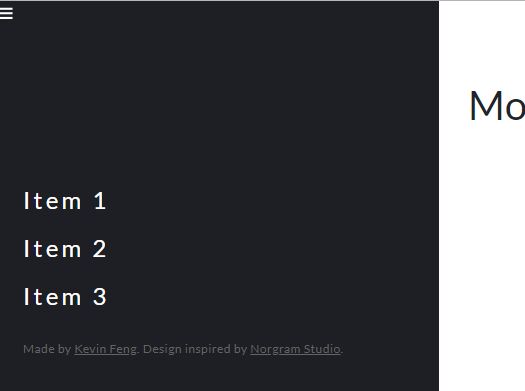
This is a modern, responsive, mobile-compatible off-canvas push menu for mobile & web design. Written in jQuery and CSS/CSS3.
Click the trigger button to toggle the off-canvas menu that slides out from the left side of the webpage. Click the main content to close the off-canvas menu.
How to use it:
1. Create the HTML for the off-canvas menu.
<div class="sidebar">
<ul class="sidebar-list">
<li class="sidebar-item">
<a href="#" class="sidebar-anchor">Item 1</a>
</li>
<li class="sidebar-item">
<a href="#" class="sidebar-anchor">Item 2</a>
</li>
<li class="sidebar-item">
<a href="#" class="sidebar-anchor">Item 3</a>
</li>
</ul>
</div>
2. Create a trigger button to toggle the menu.
<div class="nav-left">
<div class="button" id="btn">
Trigger Image or Icon Here
</div>
</div>
3. Create the main content.
<main> Main Content Here </main>
4. Include the necessary JavaScript and CSS files on the webpage. That's it.
<link rel="stylesheet" href="sidebar.css">
<script src="https://code.jquery.com/jquery-3.3.1.slim.min.js"
integrity="sha384-q8i/X+965DzO0rT7abK41JStQIAqVgRVzpbzo5smXKp4YfRvH+8abtTE1Pi6jizo"
crossorigin="anonymous"></script>
<script src="sidebar.js"></script>
This awesome jQuery plugin is developed by kjfeng. For more Advanced Usages, please check the demo page or visit the official website.











