Powerful Side Navigation Menu Plugin With jQuery - simpler-sidebar
| File Size: | 176 KB |
|---|---|
| Views Total: | 5283 |
| Last Update: | |
| Publish Date: | |
| Official Website: | Go to website |
| License: | MIT |
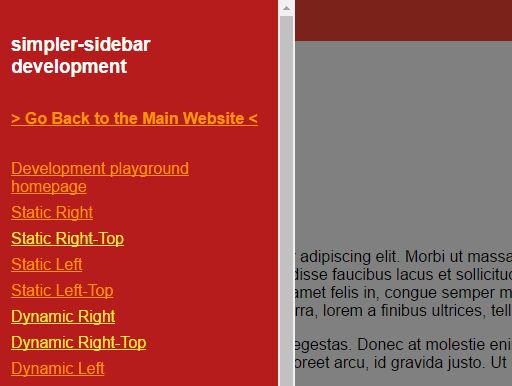
Yet another jQuery sidebar navigation plugin which lets you create an animated, app-style, fully configurable off-canvas side menu for the desktop or mobile web pages.
Basic usage:
1. Include the jQuery simpler-sidebar plugin and other required JavaScript libraries on the webpage.
<script src="/path/to/jquery.min.js"></script> <script src="/path/to/jquery-ui.min.js"></script> <script src="jquery.simpler-sidebar.min.js"></script>
2. The html structure to create a sidebar navigation that will slide out from the right side of the browser.
<div class="main-sidebar main-sidebar-right" id="main-sidebar">
<div class="main-sidebar-wrapper" id="main-sidebar-wrapper">
<nav>
<ul>
<li class="close-sb">
<a href="#">Link (1)</a>
</li>
<li class="close-sb">
<a href="#">Link (2)</a>
</li>
<li class="close-sb">
<a href="#">Link (3)</a>
</li>
</ul>
</nav>
</div>
</div>
3. Create a trigger element to toggle the sidebar navigation.
<div class="main-navbar main-navbar-fixed-top" id="main-navbar">
<div class="main-navbar-content">
<div class="icon right" id="toggle-sidebar">
<img alt="menu" height="24px" src="assets/[email protected]" width="24px">
</div>
</div>
</div>
4. The core CSS styles for the sidebar navigation.
.main-navbar {
position: relative;
background-color: #F44336;
color: white;
z-index: 10;
}
.main-navbar-fixed-top {
position: fixed;
top: 0;
right: 0;
left: 0;
height: 42px;
}
.main-navbar-content { padding: 4px 16px; }
.left { float: left; }
.right { float: right; }
.icon {
position: relative;
width: 32px;
height: 32px;
}
.icon img {
position: absolute;
top: 4px;
left: 4px;
}
.main-sidebar {
position: fixed;
top: 0;
bottom: 0;
background-color: #B71C1C;
color: white;
width: 300px;
}
.main-sidebar-right {
right: 0;
text-align: right;
}
.main-sidebar-wrapper {
position: relative;
height: 100%;
overflow-y: auto;
overflow-x: hidden;
padding: 1em;
}
5. Initialize the plugin and done.
$( "#main-sidebar" ).simplerSidebar( {
selectors: {
trigger: "#toggle-sidebar",
quitter: ".close-sb"
}
});
6. All default options.
// The html attr that is added to specific elements in order to make them selecteble and tweakable.
// Assign different values to attr if you run multiple instances.
attr: "simplersidebar",
// Add the amount of px used by the top navbar if you want the navbar to be always displayed.
top: 0,
// The gap in pixel between the window and the sidebar left side (or right according to the chosen align, ie: right-aligned side left, left-aligned right side).
gap: 64,
// The object that stores all available selectors.
selectors {
// This select the html item that will trigger the animation.
// The item can be a menu icon for example.
trigger: '',
// By default it will select all `a` elements in the sidebar.
// However you should choose assign a class to all elements in the sidebar that will trigger the closing animation, even links, in order to avoid using the `a` selector.
quitter: 'a'
},
zIndex: 3000,
// All sidebar options.
sidebar: {
// The width musn't be overridden by common stylesheets on inline css.
// If you want to change the sidebar width, just edit the amount in pixels.
width: 300
},
// The object that stores all animations option.
animation: {
duration: 500,
easing: "swing"
},
// Changing these options will break the plugin
events: {
on: {
animation: {
open: function() {},
close: function() {},
both: function() {}
}
},
callbacks: {
animation: {
open: function() {},
close: function() {},
both: function() {},
freezePage: true
}
}
},
// The *mask* is a div that will add an overlay to the content beneath the sidebar while the sidebar is opened.
mask: {
display: true,
// A javascript object that stores all css attributes.
// If you don't need to change the attributes above, use a simple stylesheet.
css: {
backgroundColor: "black",
opacity: 0.5,
filter: "Alpha(opacity=50)"
}
}
Change logs:
v2.2.5 (2018-03-06)
- Bugfix
v2.2.4 (2018-01-04)
- Fixed 'overflow: initial' causes IE's scrollbar to disappear forever
v2.2.3 (2017-11-14)
- Change the 'unfreezePage' value of 'overflow' to 'initial'.
v2.2.0 (2016-12-05)
- fix UMDjs IIFE, fix init-open scroll option, improvements
v2.1.4 (2016-08-09)
- Fix "init: opened" issue
v2.0.4 (2016-08-09)
- bugfix
2016-07-26
- Improved options list.
- Fix the multiple instances bug.
- Add the ability to set custom functions to run when/after all the animations are triggered.
- Add the ability to scroll the page when the sidebar is opened.
- Add more detailed and improved docs stored in the doc folder.
- Fix npm package, doc folder is now shipped.
This awesome jQuery plugin is developed by simple-sidebar. For more Advanced Usages, please check the demo page or visit the official website.











