Responsive Off-canvas Sidebar Navigation With jQuery And CSS3
| File Size: | 2.37 KB |
|---|---|
| Views Total: | 8699 |
| Last Update: | |
| Publish Date: | |
| Official Website: | Go to website |
| License: | MIT |
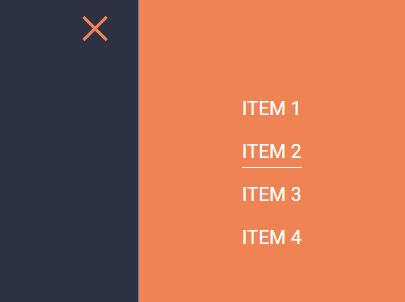
A jQuery/CSS3 based responsive, off-canvas navigation where the sidebar menu is displayed by sliding the entire page to the left (or right) side when toggled.
How to use it:
1. Create the sidebar navigation that is hidden on page load.
<div class="sidebar">
<ul class="sidebar-list">
<li class="sidebar-item">
<a href="#" class="sidebar-anchor">Item 1</a>
</li>
<li class="sidebar-item">
<a href="#" class="sidebar-anchor">Item 2</a>
</li>
<li class="sidebar-item">
<a href="#" class="sidebar-anchor">Item 3</a>
</li>
</ul>
</div>
2. Create a button to toggle the sidebar navigation.
<div class="nav-right visible-xs">
<div class="button" id="btn">
<div class="bar top"></div>
<div class="bar middle"></div>
<div class="bar bottom"></div>
</div>
</div>
3. Insert another hidden toggle button into the main content.
<main>
<nav>
<div class="nav-right hidden-xs">
<div class="button" id="btn">
<div class="bar top"></div>
<div class="bar middle"></div>
<div class="bar bottom"></div>
</div>
</div>
</nav>
</main>
4. Insert another hidden toggle button into the main content.
main {
z-index: 2;
position: relative;
height: 100%;
background-color: #2D3142;
-webkit-transition: transform .7s ease-in-out;
-moz-transition: transform .7s ease-in-out;
-ms-transition: transform .7s ease-in-out;
-o-transition: transform .7s ease-in-out;
transition: transform .7s ease-in-out;
}
.sidebar {
height: 100%;
width: 400px;
position: fixed;
top: 0;
z-index: 1;
right: 0;
background-color: #EF8354;
}
.move-to-left {
-webkit-transform: translateX(-400px);
-moz-transform: translateX(-400px);
-ms-transform: translateX(-400px);
-o-transform: translateX(-400px);
transform: translateX(-400px);
}
nav { padding-top: 30px; }
.sidebar-list {
padding: 0;
margin: 0;
list-style: none;
position: relative;
margin-top: 150px;
text-align: center;
}
.sidebar-item {
margin: 30px 0;
opacity: 0;
-webkit-transform: translateY(-20px);
-moz-transform: translateY(-20px);
-ms-transform: translateY(-20px);
-o-transform: translateY(-20px);
transform: translateY(-20px);
}
.sidebar-item:first-child {
-webkit-transition: all .7s .2s ease-in-out;
-moz-transition: all .7s .2s ease-in-out;
-ms-transition: all .7s .2s ease-in-out;
-o-transition: all .7s .2s ease-in-out;
transition: all .7s .2s ease-in-out;
}
.sidebar-item:nth-child(2) {
-webkit-transition: all .7s .4s ease-in-out;
-moz-transition: all .7s .4s ease-in-out;
-ms-transition: all .7s .4s ease-in-out;
-o-transition: all .7s .4s ease-in-out;
transition: all .7s .4s ease-in-out;
}
.sidebar-item:nth-child(3) {
-webkit-transition: all .7s .6s ease-in-out;
-moz-transition: all .7s .6s ease-in-out;
-ms-transition: all .7s .6s ease-in-out;
-o-transition: all .7s .6s ease-in-out;
transition: all .7s .6s ease-in-out;
}
.sidebar-item:last-child {
-webkit-transition: all .7s .8s ease-in-out;
-moz-transition: all .7s .8s ease-in-out;
-ms-transition: all .7s .8s ease-in-out;
-o-transition: all .7s .8s ease-in-out;
transition: all .7s .6s ease-in-out;
}
.sidebar-item.active {
opacity: 1;
-webkit-transform: translateY(0px);
-moz-transform: translateY(0px);
-ms-transform: translateY(0px);
-o-transform: translateY(0px);
transform: translateY(0px);
}
.sidebar-anchor {
color: #FFF;
text-decoration: none;
font-size: 1.8em;
text-transform: uppercase;
position: relative;
padding-bottom: 7px;
}
.sidebar-anchor:before {
content: "";
width: 0;
height: 2px;
position: absolute;
bottom: 0;
left: 0;
background-color: #FFF;
-webkit-transition: all .7s ease-in-out;
-moz-transition: all .7s ease-in-out;
-ms-transition: all .7s ease-in-out;
-o-transition: all .7s ease-in-out;
transition: all .7s ease-in-out;
}
.sidebar-anchor:hover:before { width: 100%; }
5. Style and position the toggle buttons.
.bar {
display: block;
height: 5px;
width: 50px;
background-color: #EF8354;
margin: 10px auto;
}
.button {
cursor: pointer;
display: inline-block;
width: auto;
margin: 0 auto;
-webkit-transition: all .7s ease;
-moz-transition: all .7s ease;
-ms-transition: all .7s ease;
-o-transition: all .7s ease;
transition: all .7s ease;
}
.nav-right {
position: fixed;
right: 40px;
top: 20px;
}
.nav-right.visible-xs { z-index: 3; }
.hidden-xs { display: none; }
.middle { margin: 0 auto; }
.bar {
-webkit-transition: all .7s ease;
-moz-transition: all .7s ease;
-ms-transition: all .7s ease;
-o-transition: all .7s ease;
transition: all .7s ease;
}
.nav-right.visible-xs .active .bar {
background-color: #FFF;
-webkit-transition: all .7s ease;
-moz-transition: all .7s ease;
-ms-transition: all .7s ease;
-o-transition: all .7s ease;
transition: all .7s ease;
}
.button.active .top {
-webkit-transform: translateY(15px) rotateZ(45deg);
-moz-transform: translateY(15px) rotateZ(45deg);
-ms-transform: translateY(15px) rotateZ(45deg);
-o-transform: translateY(15px) rotateZ(45deg);
transform: translateY(15px) rotateZ(45deg);
}
.button.active .bottom {
-webkit-transform: translateY(-15px) rotateZ(-45deg);
-moz-transform: translateY(-15px) rotateZ(-45deg);
-ms-transform: translateY(-15px) rotateZ(-45deg);
-o-transform: translateY(-15px) rotateZ(-45deg);
transform: translateY(-15px) rotateZ(-45deg);
}
.button.active .middle { width: 0; }
6. Make the sidebar navigation responsive.
@media (min-width: 480px) {
.nav-list { display: block; }
}
@media (min-width: 768px) {
.nav-right { position: absolute; }
.hidden-xs { display: block; }
.visible-xs { display: none; }
}
7. Load the needed jQuery JavaScript library.
<script src="//code.jquery.com/jquery.min.js"></script>
8. The JavaScript to active the sidebar navigation.
function toggleSidebar() {
$(".button").toggleClass("active");
$("main").toggleClass("move-to-left");
$(".sidebar-item").toggleClass("active");
}
$(".button").on("click tap", function() {
toggleSidebar();
});
9. The JavaScript to allow ESC key to close the sidebar navigation.
$(document).keyup(function(e) {
if (e.keyCode === 27) {
toggleSidebar();
}
});
This awesome jQuery plugin is developed by tonkec. For more Advanced Usages, please check the demo page or visit the official website.











