Pretty Simple Responsive Dropdown Navigation With jQuery And CSS3
| File Size: | 4.13 KB |
|---|---|
| Views Total: | 16740 |
| Last Update: | |
| Publish Date: | |
| Official Website: | Go to website |
| License: | MIT |
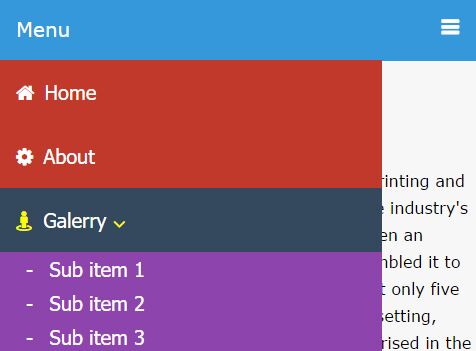
A jQuery & CSS3 based multi-level dropdown menu that automatically transforms the regular header navigation into an off-canvas hamburger menu on small screen devices e.g. tablet and mobile.
View more:
How to use it:
1. Create the multi-level header navigation with a responsive nav bar as this:
<header>
<!-- responsive nav bar -->
<div class="nav-bar">
<a href=""><i class="fa fa-bars"></i><span>Menu</span></a>
</div>
<!-- navigation -->
<nav>
<ul>
<li><a href="#"><i class="fa fa-home"></i>Home</a></li>
<li><a href="#"><i class="fa fa-cog"></i>About</a></li>
<li class="sub-menu">
<a href="#"><i class="fa fa-street-view"></i>Galerry <i class="fa fa-angle-down"></i></a>
<!-- children nav -->
<ul class="children">
<li><a href=""><span>-</span> Sub item 1</a></li>
<li><a href=""><span>-</span> Sub item 2</a></li>
<li><a href=""><span>-</span> Sub item 3</a></li>
</ul>
</li>
<li class="sub-menu"><a href="#"><i class="fa fa-eye-slash"></i>Blog <i class="fa fa-angle-down"></i></a>
<ul class="children">
<li><a href=""><span>-</span> Sub item 1</a></li>
<li><a href=""><span>-</span> Sub item 2</a></li>
<li><a href=""><span>-</span> Sub item 3</a></li>
</ul>
</li>
<li><a href="#"><i class="fa fa-envelope"></i>Contact</a></li>
</ul>
</nav> <!-- navigation end -->
</header>
2. The CSS to style the header navigation on desktop.
header { width: 100%; }
.nav-bar { display: none; }
header nav {
background: #c0392b;
z-index: 1000;
width: 100%;
margin: auto;
}
header nav ul { list-style: none; }
header nav ul li {
float: left;
position: relative;
}
header nav:after {
content: "";
display: block;
clear: both;
}
header nav ul li a {
color: #fff;
display: block;
padding: 20px;
text-decoration: none;
font-size: 20px;
font-family: tahoma;
}
header nav ul li:hover { background: #34495e; }
header nav ul li:hover i { color: yellow; }
header nav ul li i { margin-right: 10px; }
header nav ul li:hover .children { display: block; }
header nav ul li .children {
display: none;
background: #8e44ad;
position: absolute;
width: 150%;
z-index: 1000;
}
header nav ul li .children span { display: none; }
header nav ul li .children li {
display: block;
width: 100%;
border-bottom: 1px solid #ffffff99;
}
header nav ul li .children li a { margin-left: 30px; }
header nav ul li .fa-angle-down {
position: relative;
top: 3px;
}
3. The essential CSS rules to style the Responsive Dropdown Navigation on small screens (Screen size is less than 800px;)
@media all and (max-width: 800px) {
body { padding-top: 80px; }
.nav-bar {
display: block;
width: 100%;
position: fixed;
top: 0;
background: #3498db;
}
.nav-bar span {
float: left;
font-size: 20px;
padding: 20px;
color: #fff;
}
.nav-bar .fa-bars {
display: block;
padding: 20px;
color: #fff;
overflow: hidden;
font-size: 20px;
font-weight: bold;
text-decoration: none;
float: right;
}
header nav {
width: 80%;
height: auto;
position: fixed;
right: 100%;
top : 63px;
overflow: hidden;
height: 100%;
}
header nav ul li {
display: block;
border-bottom: 1px solid rgba(255, 255, .5);
width: 100%;
}
header ul li a { display: block; }
header nav ul li .children {
width: 100%;
position: relative;
overflow: hidden;
display: none;
}
header nav ul li:hover .children { display: none; }
header nav ul li ul li:first-child { border-top: 1px solid #ffffff99; }
header nav ul li .children span {
display: inline-block;
margin-right: 10px;
}
header nav ul li .children a {
margin-left: 10px;
padding: 5px 0;
}
header nav ul li .fa-angle-down {
position: relative;
top: 3px;
}
}
4. The Responsive Dropdown Navigation needs the latest version of jQuery library to work.
<script src="https://code.jquery.com/jquery-3.2.0.min.js"></script>
5. The main JavaScript to active the Responsive Dropdown Navigation
$(document).ready(function(){
var val = 1;
$(".nav-bar").click(function(){
if (val == 1) {
$("header nav").animate({
'left' : '0'
});
val = 0;
} else{
val = 1;
$("header nav").animate({
'left' : '-100%'
});
}
return false;
});
// submenu
$('.sub-menu').click(function(){
$(this).children('.children').slideToggle();
})
});
This awesome jQuery plugin is developed by mahfuzkhu. For more Advanced Usages, please check the demo page or visit the official website.











