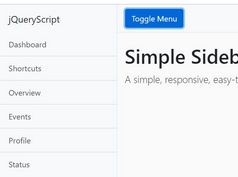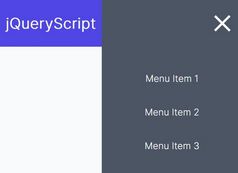Touch-enabled Burger Push Menu Plugin With jQuery - SwipeNav
| File Size: | 13.8 KB |
|---|---|
| Views Total: | 14081 |
| Last Update: | |
| Publish Date: | |
| Official Website: | Go to website |
| License: | MIT |
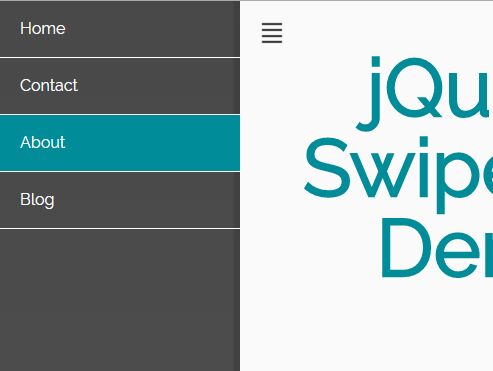
SwipeNav is a mobile-friendly jQuery site navigation plugin which reveals an off-screen push menu by clicking/tapping on the hamburger toggle button.
See also:
How to use it:
1. Load the required CSS file SwipeNav to style the push menu.
<link rel="stylesheet" href="jquery-swipe-nav.css">
2. Create a nav list for your site navigation.
<nav id="swipeNav">
<ul>
<li><a href="#">Home</a></li>
<li><a href="#">Contact</a></li>
<li><a href="#">About</a></li>
<li><a href="#>Blog</a></li>
</ul>
</nav>
3. Insert the menu toggle button into your webpage where needed.
<img src="img/list-icon.png" id="menuBtn">
4. Load the jQuery SwipeNav plugin's JavaScript after jQuery library but before the closing body tag.
<script src="//code.jquery.com/jquery.min.js"></script> <script src="jquery-swipe-nav-plugin.js"></script>
5. Enable the plugin.
$('#swipeNav').swipeNav();
6. Default parameters for the swipeNav() method.
$('#swipeNav').swipeNav({
// target menu
menu : this,
// menu toggle button
menuBtn : $('#menuBtn'),
// where the menu should append to
body : $(document.body),
// animation speed in ms
menuSpeed : 300,
});
Changelog:
2018-12-27
- JS, CSS, and demo update
This awesome jQuery plugin is developed by Restoration. For more Advanced Usages, please check the demo page or visit the official website.