Wordpress-style Accessible Dropdown Menu With jQuery
| File Size: | 3.39 KB |
|---|---|
| Views Total: | 5751 |
| Last Update: | |
| Publish Date: | |
| Official Website: | Go to website |
| License: | MIT |
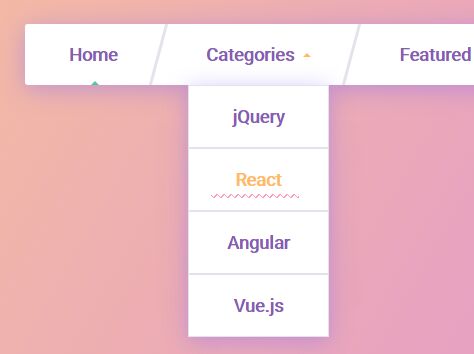
A small script to create a wordpress-style, WAI-ARIA compliant, fully responsive, cross-platform drop down menu using jQuery and CSS3 animations.
How to use it:
1. Create the dropdown menu from a nested nav list as follows:
<nav class="site-navigation" role="navigation" aria-label="Main Navigation"> <ul class="nav"> <li class="menu-item active"><a href="#">Home</a></li> <li class="menu-item-has-children"><a href="#">Categories</a> <ul class="sub-menu"> <li><a href="#">jQuery</a></li> <li><a href="#">React</a></li> <li><a href="#">Angular</a></li> <li><a href="#">Vue.js</a></li> </ul> </li> <li class="menu-item menu-item-has-children"><a href="#fallback-page">Featured</a> <ul class="sub-menu"> <li><a href="#">Plugins</a></li> <li><a href="#">Components</a></li> <li><a href="#">Directives</a></li> </ul> </li> <li class="menu-item"><a href="#">About</a></li> <li class="menu-item"><a href="#">Contact</a></li> </ul> </nav>
2. The primary CSS/CSS3 styles for the dropdown naivgation and sub menus.
.site-navigation {
background: #fff;
border-radius: 3px;
box-shadow: 0 0.25em 2em rgba(128, 103, 253, 0.4);
color: #8b5ab7;
font: 700 1.375rem / 1 'Roboto', sans-serif;
max-width: 996px;
margin: 2em auto;
text-align: center;
}
.site-navigation ul, .site-navigation li {
list-style: none;
margin: 0;
padding: 0;
}
.nav > li {
border-bottom: 2px solid #e4e3ed;
position: relative;
}
.nav a {
color: inherit;
text-decoration: none;
-webkit-transition: 0.2s;
transition: 0.2s;
display: block;
overflow: hidden;
padding: 1.25em;
position: relative;
}
.nav a::before {
background-color: #fc9bb6;
background-image: -webkit-linear-gradient(315deg, #fff 0.13333em, transparent 0.13333em), -webkit-linear-gradient(225deg, #fff 0.13333em, transparent 0.13333em), -webkit-linear-gradient(135deg, #fff 0.13333em, transparent 0.13333em), -webkit-linear-gradient(45deg, #fff 0.13333em, transparent 0.13333em);
background-image: linear-gradient(135deg, #fff 0.13333em, transparent 0.13333em), linear-gradient(225deg, #fff 0.13333em, transparent 0.13333em), linear-gradient(315deg, #fff 0.13333em, transparent 0.13333em), linear-gradient(45deg, #fff 0.13333em, transparent 0.13333em);
background-position: -0.2em 0, -0.2em 0, 0 0, 0 0;
background-size: 0.4em 0.4em;
content: '';
display: block;
position: absolute;
top: 50%;
right: 1.25em;
left: 1.25em;
margin-right: 8px;
margin-top: 0.75em;
height: 0.4em;
-webkit-transform: translateY(3em);
transform: translateY(3em);
-webkit-transition: 0.3s ease-out;
transition: 0.3s ease-out;
}
.nav a:hover, .nav a:focus { color: #ffbb61; }
.nav a:hover::before, .nav a:focus::before {
-webkit-transform: none;
transform: none;
}
.nav a:focus { outline: 2px dotted #ffbb61; }
.nav a:active { color: #50cba1; }
.menu-item-has-children > a::after {
border: 0.25em solid transparent;
border-top-color: #ffbb61;
border-bottom-width: 0;
content: '';
display: inline-block;
-webkit-transition: 0.2s;
transition: 0.2s;
margin-top: -0.125em;
margin-left: 0.5em;
position: relative;
vertical-align: middle;
}
.menu-item-has-children > a[aria-expanded=true]::after {
-webkit-transform: rotate(180deg);
transform: rotate(180deg);
}
li.active a::after {
border: 0.25em solid transparent;
border-bottom-color: #50cba1;
border-top-width: 0;
content: '';
position: absolute;
bottom: 0;
left: 50%;
margin-left: -0.125em;
}
.sub-menu {
opacity: 0;
-webkit-transform: translate3d(0, -2rem, 0) scale(0.8);
transform: translate3d(0, -2rem, 0) scale(0.8);
visibility: hidden;
}
[aria-expanded=true] + .sub-menu {
opacity: 1;
-webkit-transform: none;
transform: none;
visibility: visible;
}
.sub-menu {
background: #fff;
box-shadow: 0 0.25em 2em rgba(128, 103, 253, 0.4);
position: absolute;
top: 100%;
left: 50%;
-webkit-transform-origin: top center;
transform-origin: top center;
-webkit-transition: 0.3s ease-out;
transition: 0.3s ease-out;
width: 11rem;
z-index: 2;
}
.sub-menu.sub-menu { margin-left: -5.5rem; }
.sub-menu li { border: 1px solid #e4e3ed; }
.sub-menu a {
-webkit-transform: translate3d(0, 1em, 0);
transform: translate3d(0, 1em, 0);
}
.sub-menu li:nth-child(1) a {
-webkit-transition-delay: 0.1s;
transition-delay: 0.1s;
}
.sub-menu li:nth-child(2) a {
-webkit-transition-delay: 0.2s;
transition-delay: 0.2s;
}
.sub-menu li:nth-child(3) a {
-webkit-transition-delay: 0.3s;
transition-delay: 0.3s;
}
.sub-menu li:nth-child(4) a {
-webkit-transition-delay: 0.4s;
transition-delay: 0.4s;
}
.sub-menu li:nth-child(5) a {
-webkit-transition-delay: 0.5s;
transition-delay: 0.5s;
}
[aria-expanded=true] + .sub-menu a {
-webkit-transform: none;
transform: none;
}
3. Convert the dropdown menu into a vertical toggle menu on mobile devices.
@media (min-width: 768px) {
.nav {
display: -webkit-box;
display: -ms-flexbox;
display: flex;
-ms-flex-pack: distribute;
justify-content: space-around;
}
.nav > li {
border: 0;
-webkit-box-flex: 1;
-ms-flex: 1 1 auto;
flex: 1 1 auto;
}
.nav > li:not(:last-child)::before {
background: #e4e3ed;
content: '';
display: block;
-webkit-transform: skew(-15deg);
transform: skew(-15deg);
width: 4px;
position: absolute;
top: 0;
bottom: 0;
right: 2px;
z-index: 10;
}
}
4. Include the necessary jQuery JavaScript library at the bottom of the webpage.
<script src="//code.jquery.com/jquery-3.2.1.min.js"></script>
5. The JavaScript to enable the accessible dropdown menu.
(function() {
var $allMenus = $(".menu-item-has-children");
var $allToggles = $allMenus.find('> a');
var $allTopLinks = $(".nav > li > a");
var hoverTimer, blurTimer,
delay = 500;
// Reusable functions
function openMenu($current) {
$allToggles.attr("aria-expanded", "false");
$current.attr("aria-expanded", "true");
}
function closeMenu($current) {
$current.attr("aria-expanded", "false");
}
function focusSubmenu($current) {
$current.on("transitionend", function() {
if ($current.css("visibility") === "visible") {
$current.find("li:first-child a").focus();
$current.off("transitionend");
}
});
}
// Add aria roles
$(".menu-item.active > a").attr("aria-current", "page");
$allToggles.attr({
"aria-haspopup": "true",
"aria-expanded": "false",
"role": "button"
});
// Open menu on hover
$allMenus.on("mouseenter", function(e) {
openMenu($(this).find("[aria-expanded]"));
clearTimeout(hoverTimer);
});
// Close menu after a short delay
$allMenus.on("mouseleave", function() {
$element = $(this).find("[aria-expanded]");
hoverTimer = setTimeout(function() {
closeMenu($element);
}, delay);
});
// Toggle menu on click, tap, or focus + enter/space
$allToggles
.on("click touchstart", function(e) {
$this = $(this);
$submenu = $this.next(".sub-menu");
if ($this.attr("aria-expanded") === "true") closeMenu($this);
else openMenu($this);
focusSubmenu($submenu);
e.preventDefault();
})
.on("keyup", function(e) {
if (e.keyCode === 32) {
openMenu($(this));
focusSubmenu($(this).next(".sub-menu"));
}
});
// Close menu when refocusing on top-level links
$allTopLinks.on("focus", function() {
closeMenu($allToggles);
});
// Close menu on esc and focus loss
$(".site-navigation").on("keyup", function(e) {
if (e.keyCode === 27) closeMenu($allToggles);
});
// Close menu if focus isn't inside site navigation
$('.sub-menu').on('focusout', function(){
// There's a delay between focusout and re-focus
setTimeout( function() {
$focused = $(document.activeElement);
if($focused.closest('.site-navigation').length === 0 ) {
closeMenu($allToggles);
}
}, 1);
});
})();
This awesome jQuery plugin is developed by giana. For more Advanced Usages, please check the demo page or visit the official website.











