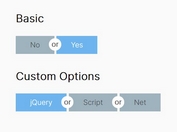Checkbox Based Toggle Switch with jQuery - Adaptive Switch
| File Size: | 5.11 KB |
|---|---|
| Views Total: | 1954 |
| Last Update: | |
| Publish Date: | |
| Official Website: | Go to website |
| License: | MIT |
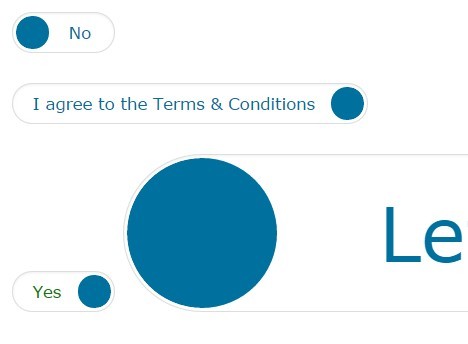
Adaptive Switch is a jQuery plugin which turns a standard Html checkbox into a stylish toggle switch with adaptive text.
How to use it:
1. Place jQuery library and the jQuery adaptive switch plugin at the end of the document.
<script src="//code.jquery.com/jquery-1.11.3.min.js"></script> <script src="jquery.adaptive-switch.js"></script>
2. Call the function on the checkbox element.
$('input[type="checkbox"]').adaptiveSwitch();
3. Basic styles for the toggle switch.
.adaptive-switch {
display: inline-block;
white-space: nowrap;
line-height: 200%;
}
.adaptive-switch .switch-clear { clear: both; }
.adaptive-switch .switch-inner {
position: relative;
overflow: hidden;
height: 2em;
}
.adaptive-switch label.switch-label {
display: block;
;
padding: 0 2em;
color: #00709f;
}
.adaptive-switch label.switch-label span { padding: 0 1em; }
.adaptive-switch label.switch-label-right { padding-left: 0; }
.adaptive-switch label.switch-label-left { padding-right: 0; }
.adaptive-switch .switch-switcher {
position: absolute;
top: 0;
height: 100%;
width: 200%;
left: -100%;
-webkit-transition: left 0.2s linear;
transition: left 0.2s linear;
}
.adaptive-switch.switch-right .switch-switcher { left: 0; }
.adaptive-switch .switch-switcher label.switch-label {
width: 50%;
height: 100%;
float: left;
text-align: center;
cursor: pointer;
}
.adaptive-switch .switch-dot {
background-color: #FFF;
position: absolute;
top: 0;
left: 0;
height: 100%;
width: 100%;
}
.adaptive-switch .switch-dot div {
width: 2em;
height: 100%;
text-align: right;
-webkit-transition: width 0.2s linear;
transition: width 0.2s linear;
}
.adaptive-switch.switch-right .switch-dot div { width: 100%; }
.adaptive-switch .switch-dot div span {
height: 2em;
width: 2em;
display: inline-block;
}
.adaptive-switch .switch-dot, .adaptive-switch .switch-switcher label.switch-label {
-webkit-box-sizing: border-box;
-moz-box-sizing: border-box;
box-sizing: border-box;
}
.adaptive-switch, .adaptive-switch .switch-inner, .adaptive-switch .switch-dot {
-webkit-border-radius: 1000px;
-moz-border-radius: 1000px;
border-radius: 1000px;
}
.adaptive-switch .switch-dot div span {
-webkit-border-radius: 50%;
-moz-border-radius: 50%;
border-radius: 50%;
}
.adaptive-switch ::-moz-selection {
background: transparent;
}
.adaptive-switch ::selection { background: transparent; }
input.adaptive-switch-input {
-webkit-appearance: none;
-moz-appearance: none;
appearance: none;
width: 0 !important;
min-width: 0 !important;
height: 0 !important;
min-height: 0 !important;
border: 0 !important;
margin: 0 !important;
padding: 0 !important;
}
input.adaptive-switch-input, input.adaptive-switch-input:before, input.adaptive-switch-input:checked:before, input.adaptive-switch-input:after, input.adaptive-switch-input:checked:after {
content: none !important;
visibility: hidden;
width: 0 !important;
min-width: 0 !important;
height: 0 !important;
min-height: 0 !important;
border: 0 !important;
margin: 0 !important;
padding: 0 !important;
}
4. Customize the toggle switch whatever you like.
.adaptive-switch { font-size: 11px; }
.adaptive-switch {
border: 1px solid #ddd;
padding: 2px;
-moz-box-shadow: inset 0 1px 2px rgba(0,0,0,.07);
-webkit-box-shadow: inset 0 1px 2px rgba(0,0,0,.07);
box-shadow: inset 0 1px 2px rgba(0,0,0,.07);
}
.adaptive-switch .switch-dot span { background-color: #00709f; }
.adaptive-switch .switch-switcher label.switch-label { color: #00709f; }
5. You can also customize the toggle text through html5 data-* attributes on checkboxes.
<input type="checkbox"
data-switch-left="I don't agree"
data-switch-right="I agree to the Terms & Conditions"
>
This awesome jQuery plugin is developed by 01e9. For more Advanced Usages, please check the demo page or visit the official website.