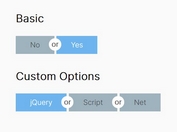Custom On/Off Toggle Switch Plugin For jQuery - on-off-switch.js
| File Size: | 39.9 KB |
|---|---|
| Views Total: | 44367 |
| Last Update: | |
| Publish Date: | |
| Official Website: | Go to website |
| License: | MIT |
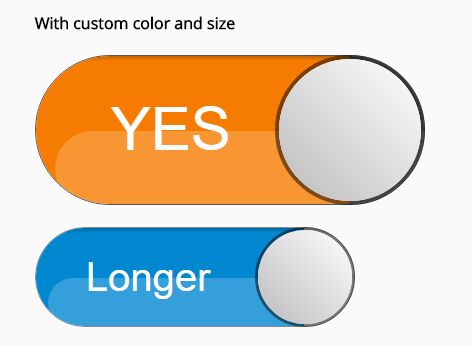
on-off-switch.js is a simple to use jQuery plugin used for generating toggle switches with custom text, colors and sizes form 'hidden' or checkbox inputs.
How to use it:
1. Load jQuery JavaScript library and the jQuery on-off-switch.js plugin's files into the webpage.
<script src="//code.jquery.com/jquery-1.12.2.min.js"></script> <script src="on-off-switch.js"></script> <script src="on-off-switch-onload.js"></script> <link rel="stylesheet" href="css/on-off-switch.css">
2. Create a basic on / off toggle switch from <input type="checkbox">.
<input type="checkbox" id="on-off-switch" name="switch1" checked>
new DG.OnOffSwitch({
el: '#on-off-switch',
textOn: 'On',
textOff: 'Off',
});
3. Create a toggle switch without text and by using <input type="hidden"> instead of <input type="checkbox">. Value="1" for checked, 0 for unchecked.
<input type="hidden" id="on-off-switch-notext" value="0">
new DG.OnOffSwitch({
el: '#on-off-switch-notext'
});
4. Create a toggle switch with custom color and size
<input type="hidden" id="on-off-switch-custom" value="1">
new DG.OnOffSwitch({
el: '#on-off-switch-custom',
height: 150,
trackColorOn:'#F57C00',
trackColorOff:'#666',
trackBorderColor:'#555',
textColorOff:'#fff',
textOn:'YES',
textOff:'NO'
});
5. Listen to native checkbox updates.
<input type="checkbox" name="on-off-switch-demo" class="custom-switch" id="on-off-switch-demo">
<a href="#" onclick="$('#on-off-switch-demo').click();return false">Execute $('#on-off-switchdemo').click()</a>
new DG.OnOffSwitchAuto({
cls:'.custom-switch',
textOn:"YES",
textOff:"NO",
listener:function(name, checked){
document.getElementById("ELEMENT").innerHTML = "Switch " + name + " changed value to " + checked;
}
});
6. All default options.
new DG.OnOffSwitchAuto({
inputEl: undefined,
listener: undefined,
trackBorderColor: undefined,
checked: false,
width: 0,
height: 30,
trackBorderWidth: 1,
textSizeRatio: 0.40,
trackColorOn: undefined,
trackColorOff: '#EEE',
textColorOn: undefined,
textColorOff: undefined,
el: undefined,
track: undefined,
thumb: undefined,
thumbColor: undefined,
onTextEl: undefined,
offTextEl: undefined,
onOffTrackContainer: undefined,
textOn: "",
textOff: "",
minX: 0,
maxX: 0,
trackOn: undefined,
trackOff: undefined,
innerTrackWidth: 0,
name: undefined,
dragCurrentX: 0,
borderSize: 0,
isCheckbox:false,
});
7. API methods.
- toggle: Toggles the checked state of the switch.
- check: Set the switch to checked.
- uncheck: Set the switch to unchecked.
- getValue: Returns true when checked, false otherwise.
Change log:
2016-08-09
- Fixed issue with scrolling
- Fixed drag event
This awesome jQuery plugin is developed by DHTMLGoodies. For more Advanced Usages, please check the demo page or visit the official website.