Minimal Password Match Validation Plugin with jQuery
| File Size: | 3.48 KB |
|---|---|
| Views Total: | 6117 |
| Last Update: | |
| Publish Date: | |
| Official Website: | Go to website |
| License: | MIT |
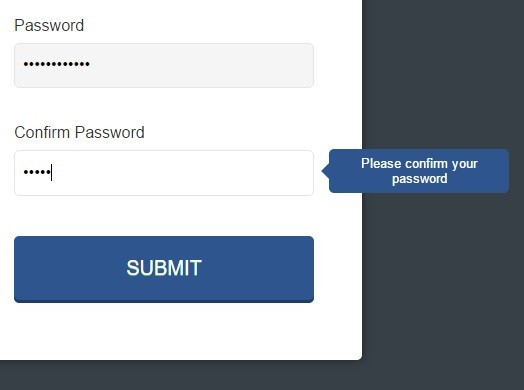
An extremely lightweight jQuery plugin designed for user signup form that displays a validation hint if the "Confirm Password" doesn't matches the "Password" field while the user it typing. Also has an ability to restrict the minimum length of the password to 8 digits.
How to use it:
1. Create an user register form as follow.
<form action="#" method="post">
<p>
<label for="username">Username</label>
<input id="username" name="username" type="text">
</p>
<p>
<label for="password">Password</label>
<input id="password" name="password" type="password">
<span>Enter a password longer than 8 characters</span> </p>
<p>
<label for="confirm_password">Confirm Password</label>
<input id="confirm_password" name="confirm_password" type="password">
<span>Please confirm your password</span> </p>
<p>
<input type="submit" value="SUBMIT" id="submit">
</p>
</form>
2. Load the needed jQuery JavaScript Library at the end of the document.
<script src="//code.jquery.com/jquery-1.11.3.min.js"></script>
3. The core jQuery script to validate the password filed.
var $password = $("#password");
var $confirmPassword = $("#confirm_password");
var $userName = $("#username");
//Hide Hints
$("form span").hide();
function isPasswordValid() {
return $password.val().length > 8;
}
function isUsernameValid() {
return $userName.val().length;
}
function arePasswordsMatching () {
return $password.val() === $confirmPassword.val();
}
function canSubmit() {
return isPasswordValid() && arePasswordsMatching() && isUsernameValid();
}
function passwordEvent() {
//Find out if password is valid.
if(isPasswordValid()) {
//Hide Hint if valid.
$password.next().hide();
} else {
//Else show hint
$password.next().show();
}
}
//Find out if password and confirmation match.
function confirmPasswordEvent() {
if(arePasswordsMatching()) {
//Hide hint if matched.
$confirmPassword.next().hide();
//Else show hint.
} else {
$confirmPassword.next().show();
}
}
function enableSubmitEvent(){
$("#submit").prop("disabled", !canSubmit());
}
//When event happens on password input
$password.focus(passwordEvent).keyup(passwordEvent).keyup(confirmPasswordEvent).keyup(enableSubmitEvent);
//When event happens on confirmation input
$confirmPassword.focus(confirmPasswordEvent).keyup(confirmPasswordEvent).keyup(enableSubmitEvent);
// Call Function
enableSubmitEvent();
This awesome jQuery plugin is developed by manetsberger90. For more Advanced Usages, please check the demo page or visit the official website.











