Easy Password Strength Meter Widget For jQuery UI
| File Size: | 3.44 KB |
|---|---|
| Views Total: | 1710 |
| Last Update: | |
| Publish Date: | |
| Official Website: | Go to website |
| License: | MIT |
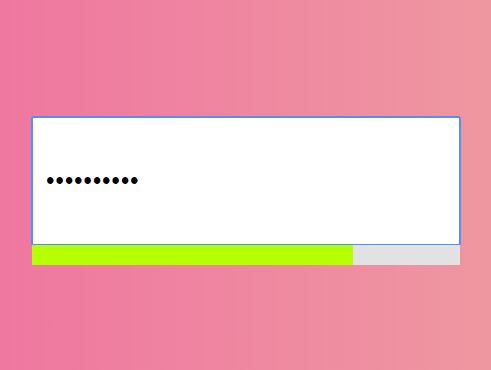
Yet another jQuery based Password Strength Meter widget that displays an auto-update progressbar under the password input to visualize the current password strength you typed.
How to use it:
1. Import the necessary jQuery and jQuery UI into the page.
<script src="https://code.jquery.com/jquery-1.12.4.min.js"
integrity="sha384-nvAa0+6Qg9clwYCGGPpDQLVpLNn0fRaROjHqs13t4Ggj3Ez50XnGQqc/r8MhnRDZ"
crossorigin="anonymous">
</script>
<script src="https://ajax.googleapis.com/ajax/libs/jqueryui/1.12.1/jquery-ui.min.js"></script>
<link rel="stylesheet" href="https://code.jquery.com/ui/1.12.1/themes/base/jquery-ui.css">
2. Import the Password Strength Meter widget's script into the page.
<script src="password-meter.js"></script>
3. The minimal html structure.
<div id="divPassword">
<input type="password" id="txtPassword" placeholder="Enter Password">
<div class="password-meter">
<div class="password-strength"></div>
</div>
</div>
4. Activate the Password Strength Meter.
$(document).ready(function () {
$('#divPassword').PasswordMeter();
});
5. Apply your own CSS styles to the Password Strength Meter.
.password-meter {
width: 208px;
height: 4px;
margin: 0px;
padding: 0px;
background: #e2e2e2;
clear:left;
}
.password-strength {
margin: 0;
padding: 0;
height: 4px;
-webkit-transition: width 1s ease-in-out;
-moz-transition: width 1s ease-in-out;
-o-transition: width 1s ease-in-out;
transition: width 1s ease-in-out;
}
6. Customize the minimum requirements.
vars: {
passwordBoxId: '',
strength: 0,
symbols: ['~', '`', '!', '@', '#', '$', '%', '^', '&', '*', '(', ')', '-', '_', '+', '=', '|', '\\', '[', '{', ']', '}', ':', ';', '\'', '"', ',', '<', '.', '>', '/', '?'],
alphaCount: 0,
numberCount: 0,
symbolCount: 0,
length: 0
}
7. Customize the colors of the Password Strength Meter.
options: {
color0: '#e2e2e2',
color25: '#ff6a00',
color50: '#f7d722',
color75: '#b6ff00',
color100: '#6bc246'
},
This awesome jQuery plugin is developed by Gireesh-SB. For more Advanced Usages, please check the demo page or visit the official website.











