Password Strength Validatior with jQuery - PassStrength
| File Size: | 11.3 KB |
|---|---|
| Views Total: | 3551 |
| Last Update: | |
| Publish Date: | |
| Official Website: | Go to website |
| License: | MIT |
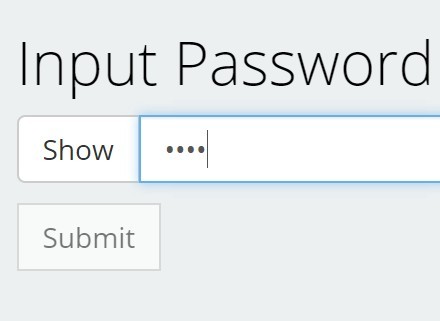
PassStrength is a jQuery password strength validation plugin which features vast amount of settings to keep your passwords strong and a visual representation of password strength.
Features:
- Only allow the submit once the password is strong enough.
- A toggle button to reveal the password text.
- Disable copy / paste in your password field.
- A visual strength bar to indicator the password strength (TODO).
- Fully styleable via Bootstrap.
How to use it:
1. Include jQuery library and the jQuery PassStrength plugin in your Bootstrap project. Make sure you have Bootstrap framework installed.
<link rel="stylesheet" href="css/passStrength.css"> ... <script src="//code.jquery.com/jquery-1.11.3.min.js"></script> <script src="js/passStrength.js"></script>
2. Create a password field with a password reveal button in your form.
<div class="input-group">
<span class="input-group-btn">
<button id="togglePass" class="btn btn-default" type="button">Show</button>
</span>
<input type="password" class="form-control"/>
</div>
<button id="submitForm" type="submit" class="btn btn-default btn-default-custom">Submit</button>
3. Call the function on the password field to disable the submit button until your password is strong enough.
$('input[type="password"]').passStrength({
button: '#submitForm',
toggle: '#togglePass'
});
4. Default settings available.
$('input[type="password"]').passStrength({
submitButton: false,
toggleButton: false,
disable_copy: true,
strength: false,
strengthBar: false,
secondaryInput: false,
passwordMinLength: 8
});
Change log:
2015-06-23
- Added an animate function
2015-06-20
- Added Strength Meter
This awesome jQuery plugin is developed by kieranmv95. For more Advanced Usages, please check the demo page or visit the official website.











