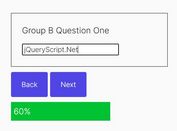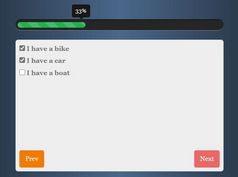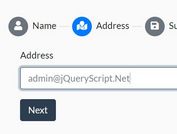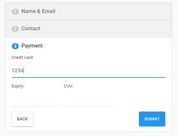Minimal Clean Sign-up Form Wizard Plugin - jQuery multiStepForm
| File Size: | 7.08 KB |
|---|---|
| Views Total: | 7012 |
| Last Update: | |
| Publish Date: | |
| Official Website: | Go to website |
| License: | MIT |
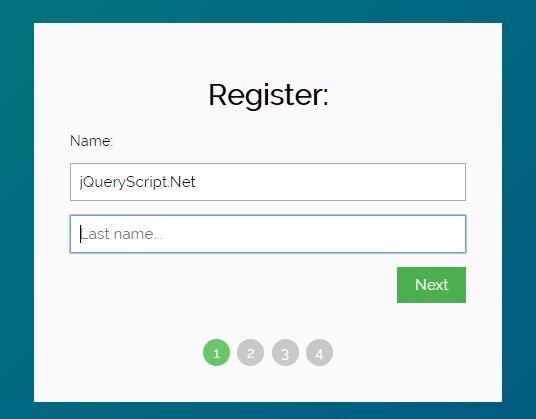
multiStepForm is a very small (~1kb minified) jQuery plugin which transforms your long html form into a wizard driven form slider for better user experience. Ideal for signup/registration forms.
Also compatible with the jQuery Validation plugin to provide custom field validation.
How to use it:
1. Add the latest version of jQuery and the multiStepForm plugin's files to the html page.
<link rel="stylesheet" href="multi-form.css">
<script src="https://code.jquery.com/jquery-3.3.1.min.js"
integrity="sha256-FgpCb/KJQlLNfOu91ta32o/NMZxltwRo8QtmkMRdAu8="
crossorigin="anonymous">
</script>
<script src="multi-form.js"></script>
2. Add custom steps to your HTML form.
<div class="tab">Name: <p><input placeholder="First name..." name="fname"></p> <p><input placeholder="Last name..." name="lname"></p> </div> <div class="tab">Contact Info: <p><input placeholder="E-mail..." name="email"></p> <p><input placeholder="Phone..." name="phone"></p> </div> <div class="tab">Birthday: <p><input placeholder="dd" name="dd"></p> <p><input placeholder="mm" name="nn"></p> <p><input placeholder="yyyy" name="yyyy"></p> </div> <div class="tab">Login Info: <p><input placeholder="Username..." name="uname"></p> <p><input placeholder="Password..." name="pword" type="password"></p> </div>
3. Create navigation buttons which enables the user to slide between wizard steps.
<div style="overflow:auto;">
<div style="float:right;">
<button type="button" class="previous">Previous</button>
<button type="button" class="next">Next</button>
<button type="submit">Save</button>
</div>
</div>
4. Create a group of circles which indicate the steps of the form wizard.
<div> <span class="step">1</span> <span class="step">2</span> <span class="step">3</span> <span class="step">4</span> </div>
5. Enable the form wizard by calling the function on the form element.
$("form").multiStepForm();
6. Set the initial step on page load.
$("form").multiStepForm({
defaultStep: 2
});
7. Triiger a function when the user submit the form.
$("form").multiStepForm({
beforeSubmit: function(){
console.log("save");
}
});
8. To enable the form validation, include the jQuery Validation plugin and specify the validation rules as follows:
<script src="/path/to/jquery.validate.min.js"></script>
var val = {
// Specify validation rules
rules: {
fname: "required",
email: {
required: true,
email: true
},
phone: {
required:true,
minlength:10,
maxlength:10,
digits:true
},
date:{
date:true,
required:true,
minlength:2,
maxlength:2,
digits:true
},
month:{
month:true,
required:true,
minlength:2,
maxlength:2,
digits:true
},
year:{
year:true,
required:true,
minlength:4,
maxlength:4,
digits:true
},
username:{
username:true,
required:true,
minlength:4,
maxlength:16,
},
password:{
required:true,
minlength:8,
maxlength:16,
}
},
// Specify validation error messages
messages: {
fname: "First name is required",
email: {
required: "Email is required",
email: "Please enter a valid e-mail",
},
phone:{
required: "Phone number is requied",
minlength: "Please enter 10 digit mobile number",
maxlength: "Please enter 10 digit mobile number",
digits: "Only numbers are allowed in this field"
},
date:{
required: "Date is required",
minlength: "Date should be a 2 digit number, e.i., 01 or 20",
maxlength: "Date should be a 2 digit number, e.i., 01 or 20",
digits: "Date should be a number"
},
month:{
required: "Month is required",
minlength: "Month should be a 2 digit number, e.i., 01 or 12",
maxlength: "Month should be a 2 digit number, e.i., 01 or 12",
digits: "Only numbers are allowed in this field"
},
year:{
required: "Year is required",
minlength: "Year should be a 4 digit number, e.i., 2018 or 1990",
maxlength: "Year should be a 4 digit number, e.i., 2018 or 1990",
digits: "Only numbers are allowed in this field"
},
username:{
required: "Username is required",
minlength: "Username should be minimum 4 characters",
maxlength: "Username should be maximum 16 characters",
},
password:{
required: "Password is required",
minlength: "Password should be minimum 8 characters",
maxlength: "Password should be maximum 16 characters",
}
}
}
$("form").multiStepForm({
validations: val
}
Changelog:
v1.1 (2020-05-21)
- Added Support for "Next Button" callback API
2018-04-13
- Added form validation support
This awesome jQuery plugin is developed by hirdeshvishwdewa. For more Advanced Usages, please check the demo page or visit the official website.