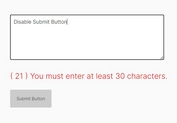Simple jQuery Characters & Words Counter Plugin - Simply Countable
| File Size: | 5.03 KB |
|---|---|
| Views Total: | 5792 |
| Last Update: | |
| Publish Date: | |
| Official Website: | Go to website |
| License: | MIT |
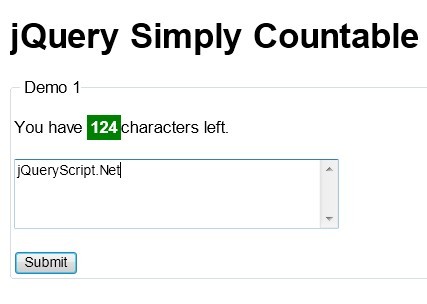
Simply Countable is a versatile jQuery-based character/word/text counter for your text input or textarea elements.
Features:
- Simple and easy to use
- Limits the maximum character (or word) count of the text input or textarea
- Supports countDown or countUp events
- Supports callback functions
- Prevents the user from being able to exceed the maxCount
- Highly configurable with CSS and javascript
See Also:
- jQuery Character Counter and Limit Plugin - wChar
- Simple Char Counter For Inputs and Textareas
- Char Counter and Limiter Plugin - Charlimiter
- Twitter-Like Text Area Character Counter
- jQuery Character Counter and Limit Plugin For Bootstrap
- Simple Live Character Counter with Javascript - Countable
How to use it:
1. Include the latest jQuery library and jQuery Simply Countable on your web page.
<script src="/path/to/cdn/jquery.min.js"></script> <script src="/path/to/jquery.simplyCountable.js"></script>
2. Call the function on the text fields and the plugin will do the rest.
<!-- Textarea --> <textarea id="demo"></textarea> <!-- Counter --> You have <span id="counter"></span> characters left.
$(function(){
$('#demo').simplyCountable();
});
3. Available plugin options.
$('#demo').simplyCountable({
// selector of the counter element
counter: '#counter',
// characters or words
countType: 'characters',
// max number of characters (words)
maxCount: 140,
// prevents the user from typing when exceeding the maxCount
strictMax: false,
// or 'up'
countDirection: 'down',
// custom CSS classes
safeClass: 'safe',
overClass: 'over',
// thounsand seperator
// set to false to disable.
thousandSeparator: ',',
// callbacks
onOverCount: function(){},
onSafeCount: function(){},
onMaxCount: function(){}
});
This awesome jQuery plugin is developed by aaronrussell. For more Advanced Usages, please check the demo page or visit the official website.