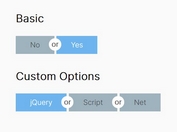Smooth Single Element Toggle Switch with jQuery and CSS3
| File Size: | 5.58 KB |
|---|---|
| Views Total: | 3308 |
| Last Update: | |
| Publish Date: | |
| Official Website: | Go to website |
| License: | MIT |

A cool jQuery toggle control which converts a single element into an on/off switch button with smooth transition effects based on CSS3 transforms and transitions.
How to use it:
1. Create a single element for the toggle switch.
<a href="#" class="toggle toggle-on"></a>
2. Basic CSS styles for the toggle switch.
.toggle {
position: relative;
display: block;
margin: 0 auto;
width: 150px;
height: 60px;
color: white;
outline: 0;
text-decoration: none;
border-radius: 100px;
border: 2px solid #546E7A;
background-color: #263238;
transition: all 500ms;
}
.toggle:active { background-color: #1c2429; }
.toggle:hover:not(.toggle-moving):after { background-color: #455A64; }
.toggle:after {
display: block;
position: absolute;
top: 4px;
bottom: 4px;
left: 4px;
width: calc(50% - 4px);
line-height: 45px;
text-align: center;
text-transform: uppercase;
font-size: 20px;
color: white;
background-color: #37474F;
border: 2px solid;
transition: all 500ms;
}
3. The CSS rules for 'toggle on' stat.
.toggle-on:after {
content: 'On';
border-radius: 50px 5px 5px 50px;
color: #66BB6A;
}
4. The CSS rules for 'toggle off' stat.
.toggle-off:after {
content: 'Off';
border-radius: 5px 50px 50px 5px;
transform: translate(100%, 0);
color: #f44336;
}
5. The CSS rules for 'toggle moving' effect.
.toggle-moving { background-color: #1c2429; }
.toggle-moving:after {
color: transparent;
border-color: #435862;
background-color: #222c31;
transition: color 0s, transform 500ms, border-radius 500ms, background-color 500ms;
}
6. The jQuery script to enable the toggle switch. Just add the following JS snippet after your jQuery library and done.
$('.toggle').click(function(e) {
var toggle = this;
e.preventDefault();
$(toggle).toggleClass('toggle-on')
.toggleClass('toggle-off')
.addClass('toggle-moving');
setTimeout(function() {
$(toggle).removeClass('toggle-moving');
}, 200)
});
This awesome jQuery plugin is developed by keithpickering. For more Advanced Usages, please check the demo page or visit the official website.