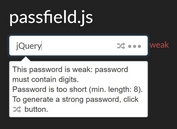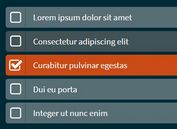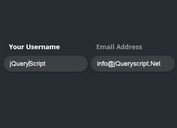Strong Password Generator With Custom Rules - Password.js
| File Size: | 4.09 KB |
|---|---|
| Views Total: | 4037 |
| Last Update: | |
| Publish Date: | |
| Official Website: | Go to website |
| License: | MIT |

A lightweight (2kb) and easy-to-use jQuery plugin used for randomly generate strong, complex password strings that match sets of rules you specify.
Default rules:
- 12 letters and numbers
- 4 special characters.
How to use it:
1. Include both jQuery library and the password.js script at the bottom of the webpage.
<script src="//code.jquery.com/jquery.min.js"></script> <script src="js/password.js"></script>
2. Create a normal password field as follow:
<input type="text" id="password">
3. Create a 'Generate' button to generate random strings in the password field you just created.
<button onclick="$('#password').val(password.generate());">
Generate Password
</button>
4. Override the default rules in the password.js
// Add another object to the rules array here to add rules.
// They are executed from top to bottom, with callbacks in between if defined.
rules: [
//Take a combination of 12 letters and numbers, both lower and upper case.
{
characters: 'ABCDEFGHIJKLMNOPQRSTUVWXYZabcdefghijklmnopqrstuvwxyz1234567890',
max: 12
},
//Take 4 special characters, use the callback to shuffle the resulting 16 character string
{
characters: '!@#$%^&*()_+|~-={}[]:";<>?,./',
max: 4,
callback: function (s) {
var a = s.split(""),
n = a.length;
for (var i = n - 1; i > 0; i--) {
var j = Math.floor(Math.random() * (i + 1));
var tmp = a[i];
a[i] = a[j];
a[j] = tmp;
}
return a.join("");
}
}
],
This awesome jQuery plugin is developed by KekoApp. For more Advanced Usages, please check the demo page or visit the official website.