jQuery Based Multi Select Enhancement Plugin - multiselectsplitter.js
| File Size: | 9.71 KB |
|---|---|
| Views Total: | 2385 |
| Last Update: | |
| Publish Date: | |
| Official Website: | Go to website |
| License: | MIT |
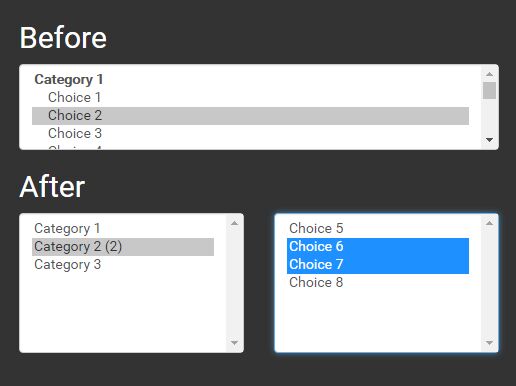
multiselectsplitter.js is a jQuery & Bootstrap plugin use for splitting a regular multi select containing several option groups into two select boxes for easier option selection.
How to use it:
1. Load the Bootstrap's style sheet in the header of the webpage.
<link rel="stylesheet" href="//netdna.bootstrapcdn.com/bootstrap/3.3.7/css/bootstrap.min.css">
2. Create a 'multiple' select element and group related options using optgroup tag as follow:
<select id="example" multiple="multiple">
<optgroup label="Category 1">
<option value="1">Choice 1</option>
<option value="2" selected="selected">Choice 2</option>
<option value="3">Choice 3</option>
<option value="4">Choice 4</option>
</optgroup>
<optgroup label="Category 2">
<option value="5">Choice 5</option>
<option value="6">Choice 6</option>
<option value="7">Choice 7</option>
<option value="8">Choice 8</option>
</optgroup>
<optgroup label="Category 3">
<option value="9">Choice 9</option>
<option value="10">Choice 10</option>
<option value="11">Choice 11</option>
<option value="12">Choice 12</option>
</optgroup>
</select>
3. Load the bootstrap-multiselectsplitter.js after jQuery library but before the closing body tag.
<script src="//code.jquery.com/jquery.min.js"></script> <script src="bootstrap-multiselectsplitter.js"></script>
4. Initialize the plugin with default options.
$('#example').multiselectsplitter();
5. Default customization options.
$('#example').multiselectsplitter({
// size of new selects
selectSize: null,
// max size of new selects
maxSelectSize: null,
// second select will be cleared when the first changes
clearOnFirstChange: false,
// only options from one optGroup can be selected
onlySameGroup: false, // only if multiselect
// shows how many options are selected
groupCounter: false, // only if multiselect
// how many options can be selected
maximumSelected: null, // only if multiselect, integer or function
});
6. Callbacks & functions.
$('#example').multiselectsplitter({
// called after initialization
// 2 arguments ($firstSelect, $secondSelect)
afterInitialize: null,
// called when selected more than 'maximumSelected' options
maximumAlert: function (maximumSelected) {
alert("Only " + maximumSelected + " values can be selected");
},
// used for creating option in first select
createFirstSelect: function (label, $originalSelect) {
return '<option>' + label + '</option>';
},
// used for creating option in second select
createSecondSelect: function (label, $firstSelect) {
return '<option>' + label + '</option>';
},
});
7. Customize the template in the JavaScript.
$('#example').multiselectsplitter({
template: '<div class="row" data-multiselectsplitter-wrapper-selector>' +
'<div class="col-xs-6 col-sm-6">' +
'<select class="form-control" data-multiselectsplitter-firstselect-selector></select>' +
'</div>' +
' <!-- Add the extra clearfix for only the required viewport -->' +
'<div class="col-xs-6 col-sm-6">' +
'<select class="form-control" data-multiselectsplitter-secondselect-selector></select>' +
'</div>' +
'</div>'
});
Change log:
2016-10-25
- Added functions for disabling/enabling
This awesome jQuery plugin is developed by poolerMF. For more Advanced Usages, please check the demo page or visit the official website.











