jQuery Password Generator Plugin - pGenerator
| File Size: | 5.98 KB |
|---|---|
| Views Total: | 2936 |
| Last Update: | |
| Publish Date: | |
| Official Website: | Go to website |
| License: | MIT |
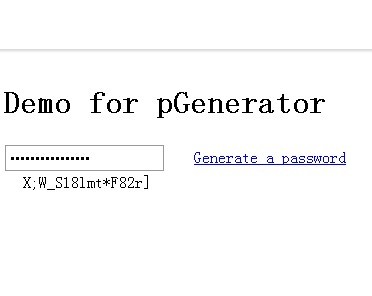
pGenerator is a jQuery plugin that helps you create a Password Generator for your accounts forms that generates a secure password and display it to your user.
Basic Usage:
1. Include jQuery library and pGenerator.js in the head section
<script src="http://ajax.googleapis.com/ajax/libs/jquery/1.9.1/jquery.min.js"></script> <script src="pGenerator.jquery.js"></script>
2. Markup
<input type="password" id="my-input-element" /> <a href="#" id="demo">Generate a password</a> <!--Display the new generated password;--> <div id="my-display-element"></div>
3. Call the plugin with options
$('#demo').pGenerator({
// Bind an event to #myLink which generate a new password when raised;
'bind': 'click',
// Selector for the form input which will contain the new generated password;
'passwordElement': '#my-input-element',
// Selector which will display the new generated password;
'displayElement': '#my-display-element',
// Length of the generated password.
'passwordLength': 16,
// Password will contain uppercase letters;
'uppercase': true,
// Password will contain lowercase letters;
'lowercase': true,
// Password will contain numerical characters;
'numbers': true,
// Password will contain numerical characters;
'specialChars': true,
// Extra special chars
'additionalSpecialChars': [],
// Callback function which will be called each time a new password is generated;
'onPasswordGenerated': function(generatedPassword) {
alert('My new generated password is ' + generatedPassword);
}
});
Change log:
2017-03-15
- The plugin now supports adding extra special chars using the additionalSpecialChars new setting.
v1.0.2 (2013-09-11)
- bugs fixed
This awesome jQuery plugin is developed by M1Sh0u. For more Advanced Usages, please check the demo page or visit the official website.











