jQuery Plugin For Custom Select Menus
| File Size: | 10KB |
|---|---|
| Views Total: | 3490 |
| Last Update: | |
| Publish Date: | |
| Official Website: | Go to website |
| License: | MIT |
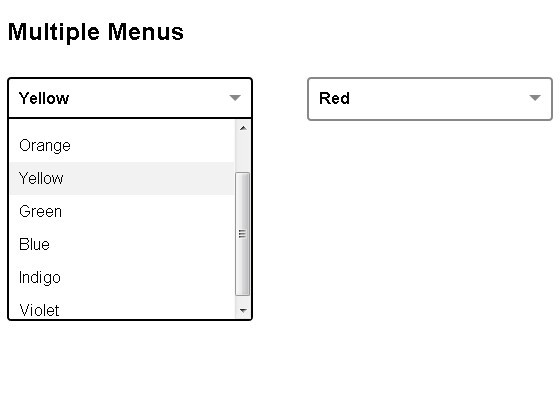
A simple and clean jQuery plugin that helps you easily create custom select menus for your website or web application.
You might also like:
- Form Select Element Replacement Plugin - Mighty Form Styler
- Default Checkbox Replacement Plugin - jQuery prettyCheckable
- Standard Select Form Replacement Plugin - Selectik
- Select Boxes Replacement Plugin - Select2
- Simple jQuery Plugin To Beautify Your Select Boxes - selectskin
- jQuery Multiple Select Element Replacement Plugin - selectlist
- Beautiful Select Element Replacement Solution with jQuery and CSS3
- Simple Stylizable Select Input Plugin with jQuery - Brute Select
- jQuery Plugin For Customizable Select Box - selectify
How it works :
This will take a regular select menu such as this:
<select name="color-menu" id="my-color-menu"> <option>Choose a color...</option> <option value="red">Red</option> <option value="green">Green</option> <option value="blue">Blue</option> </select>
And turn it into this:
<div class="custom-select-menu" tabindex="0" id="my-color-menu">
<label>Choose a color...</label>
<ul style="display: none;">
<li data-option-value="" class="selected">Choose a color...</li>
<li data-option-value="red">Red</li>
<li data-option-value="green">Green</li>
<li data-option-value="blue">Blue</li>
</ul>
</div>
<input type="hidden" name="color-menu" value="" />
How to use it :
1. Include the lastest jQuery Library and custom-select-menu-jquery.js on your web page
<link href="https://www.jqueryscript.net/css/top.css" rel="stylesheet" type="text/css"> <script src="custom-select-menu-min.jquery.js"></script>
2. HTML Markup Structure
<form id="my-form"> <select name="color-menu" id="my-color-menu"> <option>Choose one...</option> <option value="red">Red</option> <option value="orange">Orange</option> <option value="yellow">Yellow</option> <option value="green">Green</option> <option value="blue">Blue</option> <option value="indigo">Indigo</option> <option value="violet">Violet</option> </select> </form>
3. The CSS
.custom-select-menu {
display: inline-block;
margin-bottom: 8px;
outline: none;
position: relative;
}
.custom-select-menu label {
border: 2px solid #888;
border-radius: 4px;
color: #888;
display: inline-block;
font-weight: bold;
padding: 10px 32px 10px 10px;
position: relative;
-moz-user-select: none;
-ms-user-select: none;
-webkit-touch-callout: none;
-webkit-user-select: none;
user-select: none;
}
.custom-select-menu label.selection-made {
color: #000;
}
.custom-select-menu label:after {
border-top: 6px solid #888;
border-right: 6px solid transparent;
border-left: 6px solid transparent;
content: '';
position: absolute;
right: 10px;
top: 16px;
}
.custom-select-menu label.opened {
border-bottom-right-radius: 0;
border-bottom-left-radius: 0;
}
.custom-select-menu:focus label {
border-color: #000;
}
.custom-select-menu ul {
background: #fff;
border: 2px solid #000;
border-radius: 4px;
border-top-right-radius: 0;
border-top-left-radius: 0;
list-style: none;
left: 10px;
margin: 0 -10px;
max-height: 200px;
overflow-x: hidden;
overflow-y: scroll;
position: absolute;
top: 40px;
z-index: 2;
}
.custom-select-menu li {
background-color: #fff;
cursor: pointer;
padding: 7px 10px;
}
.custom-select-menu li:hover,
.custom-select-menu .selected {
background-color: rgba(0,0,0,.05);
}
.custom-select-menu .results {
overflow: scroll;
max-height: 150px;
}
.custom-select-menu label {
width: 200px;
}
.custom-select-menu ul {
width: 242px;
}
4. Call the plugin
<script>
$(document).ready(function() {
$('select').customSelectMenu();
});
</script>
Change Log:
v1.0.3 (2013-11-03)
- Updated plugin version from 1.0.2 to 1.0.3 after merging bug fix for issue
v1.0.2 (2013-04-06)
- Better event delegation and cleaned up/simplified code a bit
v1.0.1 (2013-03-08)
- Fixed: Pressing return/enter key on a closed menu should not toggle the label class
This awesome jQuery plugin is developed by derekpcollins. For more Advanced Usages, please check the demo page or visit the official website.











