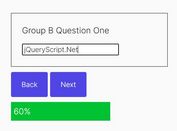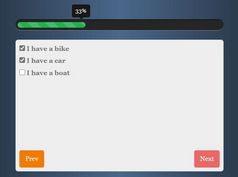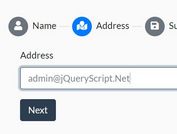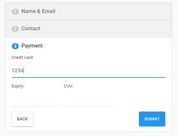jQuery Plugin For Form Wizard With Field Validation - formToWizard
| File Size: | 17.9 KB |
|---|---|
| Views Total: | 20465 |
| Last Update: | |
| Publish Date: | |
| Official Website: | Go to website |
| License: | MIT |
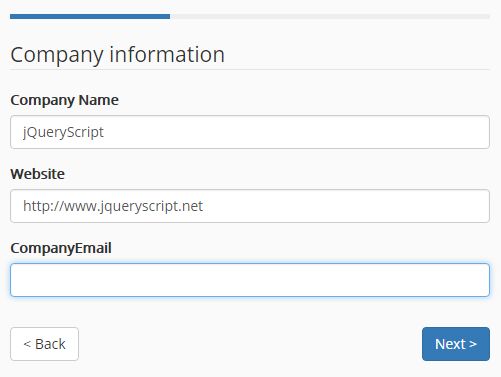
Yet another jQuery form wizard plugin which turns your long form with field sets and legends into a step-by-step wizard with filed validation integrated.
How to use it:
1. Load the jQuery formToWizard plugin after loading jQuery library.
<script src="/path/to/jquery.min.js"></script> <script src="/path/to/jquery.formtowizard.js"></script>
2. Load the jQuery validate plugin for form validation.
<script src="/path/to/jquery.validate.min.js"></script>
3. Split your form into several steps using fieldset and legend elements. In this case, we're going to use Bootstrap 3 for basic form styles.
<form id="SignupForm" action="">
<fieldset>
<legend>Account information</legend>
<div class="form-group">
<label for="Name">Name</label>
<input id="Name" type="text" class="form-control" required />
</div>
<div class="form-group">
<label for="Email">Email</label>
<input id="Email" type="email" class="form-control" required />
</div>
<div class="form-group">
<label for="Password">Password</label>
<input id="Password" type="password" class="form-control" />
</div>
</fieldset>
<fieldset>
<legend>Company information</legend>
<div class="form-group">
<label for="CompanyName">Company Name</label>
<input id="CompanyName" type="text" class="form-control" required />
</div>
<div class="form-group">
<label for="Website">Website</label>
<input id="Website" type="text" class="form-control" />
</div>
<div class="form-group">
<label for="CompanyEmail">CompanyEmail</label>
<input id="CompanyEmail" type="text" class="form-control" />
</div>
</fieldset>
<p>
<button id="SaveAccount" class="btn btn-primary submit">Submit form</button>
</p>
</form>
4. Create an element to place the progress bar indicating the current step you're viewing on.
<div id='progress'> <div id='progress-complete'></div> </div>
5. Active the plugin.
$( function() {
var $signupForm = $( '#SignupForm' );
$signupForm.validate({errorElement: 'em'});
$signupForm.formToWizard({
submitButton: 'SaveAccount',
nextBtnClass: 'btn btn-primary next',
prevBtnClass: 'btn btn-default prev',
buttonTag: 'button',
validateBeforeNext: function(form, step) {
var stepIsValid = true;
var validator = form.validate();
$(':input', step).each( function(index) {
var xy = validator.element(this);
stepIsValid = stepIsValid && (typeof xy == 'undefined' || xy);
});
return stepIsValid;
},
progress: function (i, count) {
$('#progress-complete').width(''+(i/count*100)+'%');
}
});
});
6. All default options.
$fn.formToWizard({
submitButton: '',
showProgress: true,
showStepNo: true,
validateBeforeNext: null,
select: null,
progress: null,
nextBtnName: 'Next >',
prevBtnName: '< Back',
buttonTag: 'a',
nextBtnClass: 'btn next',
prevBtnClass: 'btn prev'
});
This awesome jQuery plugin is developed by artoodetoo. For more Advanced Usages, please check the demo page or visit the official website.