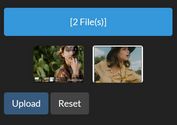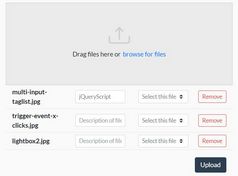jQuery Plugin For Switchy Select Options - Switchy
| File Size: | 57.7KB |
|---|---|
| Views Total: | 4502 |
| Last Update: | |
| Publish Date: | |
| Official Website: | Go to website |
| License: | MIT |
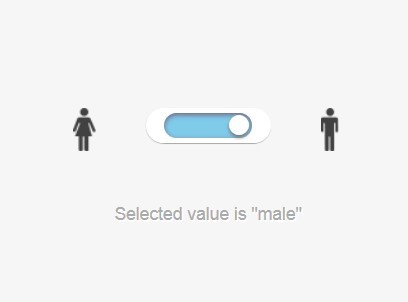
Switchy is a fancy and touch-enabled jQuery plugin that turns a standard html select into a slide/toggle switch that allows the visitor to select items by dragging or clicking the slider.
Basic Usage:
1. Include the latest version of jQuery javascript library on the web page.
<script src="http://code.jquery.com/jquery-latest.min.js"></script>
2. Include jQuery switchy plugin on the web page.
<link href="switchy.css" rel="stylesheet" /> <script type="text/javascript" src="switchy.js"></script>
3. Include jquery.event.drag.js script for drag events support (Optional)
<script type="text/javascript" src="jquery.event.drag.js"></script>
4. Include jquery.animate-color.js for animating the background color of the switch when sliding (Optional)
<script type="text/javascript" src="demos/jquery.animate-color.js"></script>
5. Create an Html select
<select id="switch-me"> <option value="left">Left</option> <option value="" selected="selected"></option> <option value="right">Right</option> </select>
6. The javascript
$(function() {
$('#switch-me').switchy();
$('#switch-me').on('change', function(){
// Animate Switchy Bar background color
var bgColor = '#ccb3dc';
if ($(this).val() == 'female'){
bgColor = '#ed7ab0';
} else if ($(this).val() == 'male'){
bgColor = '#7fcbea';
}
$('.switchy-bar').animate({
backgroundColor: bgColor
});
// Display action in console
var log ='Selected value is "'+$(this).val()+'"';
$('#console').html(log).hide().fadeIn();
});
});
This awesome jQuery plugin is developed by lou. For more Advanced Usages, please check the demo page or visit the official website.