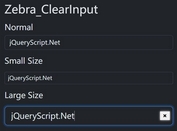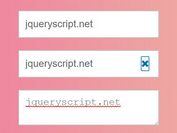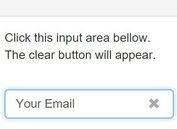jQuery Plugin To Add Reset Buttons On Input Fields - inputClear
| File Size: | 6.59 KB |
|---|---|
| Views Total: | 1491 |
| Last Update: | |
| Publish Date: | |
| Official Website: | Go to website |
| License: | MIT |
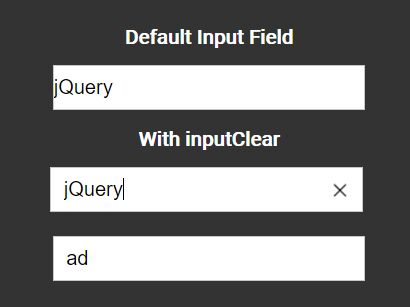
inputClear is a simple and mobile-compatible jQuery plugin used to create clear buttons inside input fields that have the same styles across web browsers.
See also:
- Simple jQuery Plugin To Clear Input Field On Focus - autoclear
- jQuery Plugin To Create Clear Buttons For Bootstrap Inputs
- jQuery Plugin To Clear Input Field Text On Fly - TextClear
- jQuery Input Clear Button Plugin For Bootstrap - Clear Button
How to use it:
1. Load the jQuery inputClear plugin's CSS in the head section of the webpage.
<link href="css/inputClear.css" rel="stylesheet">
2. The html structure.
<div class="inputClear"> <input type="text" placeholder="Username"> <span class="deleteEle"></span> </div>
3. Load the jQuery inputClear plugin's script after jQuery library but before the closing body tag.
<script src="//code.jquery.com/jquery.min.js"></script> <script src="js/inputClear.js"></script>
4. Create a new inputClear object and specify the element to be affected.
new inputClear('inputClear');
This awesome jQuery plugin is developed by xuyongsky123. For more Advanced Usages, please check the demo page or visit the official website.