A Basic jQuery Validation Engine For Bootstrap Forms - Validator.js
| File Size: | 7.81 KB |
|---|---|
| Views Total: | 3254 |
| Last Update: | |
| Publish Date: | |
| Official Website: | Go to website |
| License: | MIT |
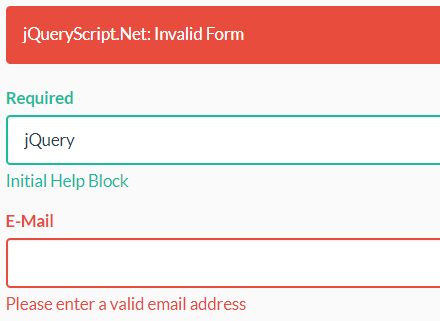
Validator.js is a lightweight jQuery validation plugin for Bootstrap that creates and displays error messages for invalid form fields before submitting. Supports both Bootstrap 3 and Bootstrap 4.
Validation rules included:
- Required.
- Email.
- Date and time.
- Min/max length.
- Check/uncheck.
- Regex.
Basic usage:
1. Include jQuery library, Bootstrap's style sheet and the jQuery Validator.js script on the web page.
<link rel="stylesheet" href="bootstrap.min.css"> <script src="https://code.jquery.com/jquery-3.2.1.slim.min.js"></script> <script src="validator.js"></script>
2. Initialize the plugin and apply the validation rules (with custom error messages) to the form fields as follows:
new Validation('#form', {
fields: [
{
name: 'text1',
rule: {
type: 'required',
prompt: 'Please type in any value'
}
}, {
name: 'text2',
rule: {
type: 'email',
prompt: 'Please enter a valid email address'
}
}, {
name: 'text3',
rule: {
type: 'minLength:5',
prompt: 'Enter at least 5 characters'
}
}, {
name: 'text4',
rule: {
type: 'maxLength:5',
prompt: 'You cannot enter more than 5 characters'
}
}, {
name: 'text5',
rule: {
type: 'regex:^test5$',
prompt: 'This field does not match the regular expression'
}
}, {
name: 'text6',
rule: {
type: 'required',
prompt: 'Field6 is disabled'
}
}, {
name: 'text7',
rule: {
type: 'checked',
prompt: 'Any checkbox needs to be checked'
}
}, {
name: 'text8',
rule: {
type: 'checked',
prompt: 'One radio needs to be checked'
}
}, {
name: 'text9',
rule: {
type: 'required',
prompt: 'Select one field'
}
}, {
name: 'text10',
rule: {
type: 'date',
prompt: 'Please enter a valid date format'
}
}
]
});
3. Default configuration options.
new Validation('#form', {
fields: [],
submitOnValid: false,
errorMessageText: "Custom Error Message",
errorGroupClass: "has-error has-feedback",
successGroupClass: "has-success has-feedback"
});
4. Event handlers.
$('#form')
.on('is-valid', function (e) {
console.log('valid');
})
.on('is-invalid', function (e) {
console.log('invalid');
});
This awesome jQuery plugin is developed by timof1996. For more Advanced Usages, please check the demo page or visit the official website.











