Basic Multi-level Dropdown Menu Plugin For jQuery - simple-menu.js
| File Size: | 3.21 KB |
|---|---|
| Views Total: | 3369 |
| Last Update: | |
| Publish Date: | |
| Official Website: | Go to website |
| License: | MIT |
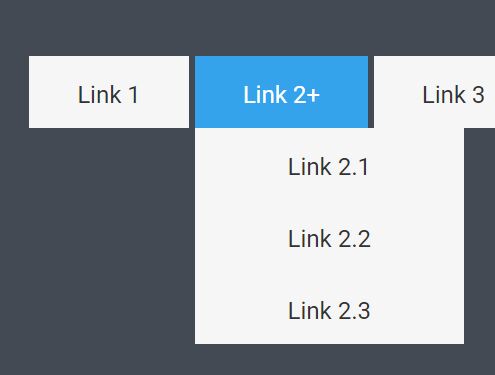
A really simple jQuery plugin that transforms nested html unordered list into an animated, hover- or tap-triggered dropdown menu with minimal code.
How to use it:
1. The required HTML structure for the dropdown menu:
<ul class="parent">
<li><a href="#">Link 1</a></li>
<li><a href="#">Link 2+</a>
<ul class="child">
<li><a href="#">Link 2.1</a></li>
<li><a href="#">Link 2.2</a></li>
<li><a href="#">Link 2.3</a></li>
</ul>
</li>
<li><a href="#">Link 3</a></li>
<li><a href="#">Link 4</a></li>
</ul>
2. The CSS styles for the dropdown menu. Fell free to modify override the following CSS snippets to create your own styles.
ul.parent, ul.child {
list-style: none;
margin: 0;
padding: 0;
}
ul.parent > li {
display: inline-block;
position: relative;
}
ul.parent > li a {
display: block;
background-color: #F6F6F6;
padding: 1em 2em;
height: 1em
}
ul.parent > li a:hover {
background-color: #34A3EC;
color: #FFF;
}
ul.child {
display: none;
position: absolute;
top: 3em;
}
ul.child li a { min-width: 100%; }
3. Place jQuery JavaScript library at the bottom of the page.
<script src="//code.jquery.com/jquery.min.js"></script>
4. The JavaScript (jQuery script) to show/hide the sub menu on hover.
$(function() {
$('ul.parent > li').hover(
function(){
$(this).find('ul.child').show(200);
}, function() {
$(this).find('ul.child').hide(200);
});
});
This awesome jQuery plugin is developed by TeBenachi. For more Advanced Usages, please check the demo page or visit the official website.











