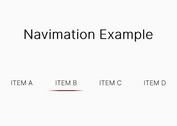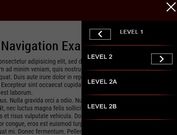Responsive Lava Lamp Style Navigation Plugin With jQuery
| File Size: | 2.02 KB |
|---|---|
| Views Total: | 2551 |
| Last Update: | |
| Publish Date: | |
| Official Website: | Go to website |
| License: | MIT |

A really simple jQuery script that makes use of pseudo element to create an animated,interactive magic line under the menu items just like the Lava Lamp navigation.
See also:
- Pure CSS3 Animated Sliding Menu
- jQuery Plugin for Creating a Navigation Menu with Sliding Lines
- jQuery Plugin For LavaLamp-Like Menu Hover Effect - Lavazi
- jQuery Animated Navigation with Sliding Background - Lava Lamp
How to use it:
1. Create a site navigation using the regular html list as this:
<ul class="menu">
<li class="menu-item active">
<a href="home.html">Home</a>
</li>
<li class="menu-item">
<a href="category.html">Category</a>
</li>
<li class="menu-item">
<a href="about.html">About</a>
</li>
<li class="menu-item">
<a href="blog.html">Blog</a>
</li>
<li class="menu-item">
<a href="contact.html">Contact</a>
</li>
</ul>
2. Style and make the navigation menu responsive using CSS3 flexbox model
.menu {
margin: 40vh auto 0;
padding: 0;
list-style-type: none;
width: 75%;
max-width: 960px;
min-width: 320px;
position: relative;
display: -webkit-box;
display: -ms-flexbox;
display: flex;
-webkit-box-flex: 0;
-ms-flex: 0 1 auto;
flex: 0 1 auto;
-webkit-box-pack: justify;
-ms-flex-pack: justify;
justify-content: space-between;
font-size: calc(.25em + 1.25vw);
}
.menu a {
display: block;
color: inherit;
text-decoration: none;
text-align: center;
white-space: nowrap;
position: relative;
}
.menu a:before { visibility: hidden; }
.menu .magic-line:before, .menu a:before {
content: "";
position: absolute;
top: 0;
bottom: -0.25em;
width: 100%;
border-bottom: 0.125em solid white;
}
.menu .menu-item.active a:before, .menu .menu-item a:hover:before { visibility: visible; }
3. Animate the magic line using CSS3 transitions and transforms.
.magic-line {
position: absolute;
top: 0;
bottom: 0;
left: 0;
width: 1px !important;
-webkit-transform: translateX(0);
transform: translateX(0);
-webkit-transform-origin: left;
transform-origin: left;
-webkit-transition: -webkit-transform 0.4s;
transition: -webkit-transform 0.4s;
transition: transform 0.4s;
transition: transform 0.4s, -webkit-transform 0.4s;
-webkit-backface-visibility: hidden;
backface-visibility: hidden;
-webkit-transform-style: preserve-3d;
transform-style: preserve-3d;
will-change: transform;
}
4. Link to the latest version of jQuery library.
<script src="//code.jquery.com/jquery-3.1.1.slim.min.js"></script>
5. The core jQuery script to active the magic line.
var magicLine, bind = function (fn, me) {
return function () {
return fn.apply(me, arguments);
};
};
magicLine = function () {
function magicLine(menu) {
this.menu = menu;
this.update = bind(this.update, this);
if (!this.menu.length) {
return;
}
$('<li>', { 'class': 'magic-line' }).appendTo(this.menu.addClass('has-magic-line'));
this.update();
$(window).resize(this.update);
}
magicLine.prototype.update = function () {
var el, ref;
el = this.menu.find('.active');
return this.menu.find('.magic-line').css({ transform: 'translateX( ' + (((ref = el.position()) != null ? ref.left : void 0) || 0) + 'px ) scaleX( ' + (el.width() || 0) + ' )' });
};
return magicLine;
}();
window.magicLine = new magicLine($('.menu'));
$('.menu-item').on('click', function (e) {
e.preventDefault();
$(this).addClass('active').siblings().removeClass('active');
return window.magicLine.update();
});
This awesome jQuery plugin is developed by mican. For more Advanced Usages, please check the demo page or visit the official website.