Mobile-friendly Off-canvas Nav Template For Bootstrap
| File Size: | 1.02 MB |
|---|---|
| Views Total: | 1432 |
| Last Update: | |
| Publish Date: | |
| Official Website: | Go to website |
| License: | MIT |
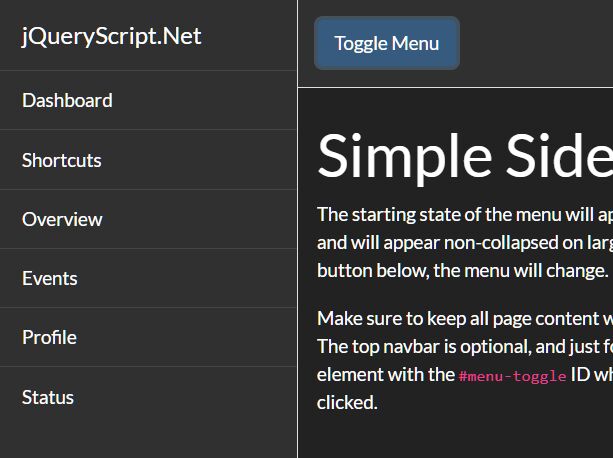
A responsive, mobile-friendly, off-canvas sidebar navigation system designed for dashboard & admin panel, built with JavaScript (jQuery), CSS/CSS3, and Bootstrap framework.
The off-canvas sidebar nav will be auto hidden on small devices (e.g. mobile & tablet) and can be revealed again by tapping the toggle button.
How to use it:
1. Load the necessary stylesheet simple-sidebar.css in the Bootstrap page.
<!-- Bootstrap core CSS --> <link href="/path/to/bootstrap.min.css" rel="stylesheet" /> <!-- Off-canvas Nav Template --> <link href="/path/to/simple-sidebar.css" rel="stylesheet" /> <!-- Bootstrap core JavaScript --> <script src="/path/to/jquery.min.js"></script> <script src="/path/to/bootstrap.bundle.min.js"></script>
2. Insert the off-canvas nav together the toggle button and main content into the web page.
<div class="d-flex" id="wrapper">
<div class="bg-light border-right" id="sidebar-wrapper">
<div class="sidebar-heading">Nav</div>
<div class="list-group list-group-flush">
<a href="#" class="list-group-item list-group-item-action bg-light">Dashboard</a>
<a href="#" class="list-group-item list-group-item-action bg-light">Shortcuts</a>
<a href="#" class="list-group-item list-group-item-action bg-light">Overview</a>
<a href="#" class="list-group-item list-group-item-action bg-light">Events</a>
<a href="#" class="list-group-item list-group-item-action bg-light">Profile</a>
<a href="#" class="list-group-item list-group-item-action bg-light">Status</a>
</div>
</div>
<!-- Page Content -->
<div id="page-content-wrapper">
<button class="btn btn-primary" id="menu-toggle">Toggle Menu</button>
... main content here ...
</div>
</div>
3. The main JavaScript (jQuery) to enable the menu toggle button. That's it.
$("#menu-toggle").click(function(e) {
e.preventDefault();
$("#wrapper").toggleClass("toggled");
});
This awesome jQuery plugin is developed by BlackrockDigital. For more Advanced Usages, please check the demo page or visit the official website.











