Dynamic Autocomplete Dropdown For Bootstrap - jQuery Autocomplete.js
| File Size: | 29.1 KB |
|---|---|
| Views Total: | 75577 |
| Last Update: | |
| Publish Date: | |
| Official Website: | Go to website |
| License: | MIT |
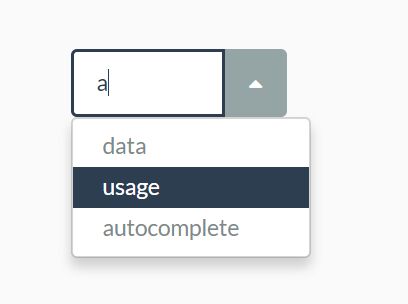
This is a lightweight jQuery plugin which applies a fast and dynamic autocomplete functionality to an input field styling with the Bootstrap framework.
More features:
- Item filtering.
- Item validation.
- AJAX data fetching.
- Callback functions.
- Config via
dataattributes.
How to use it:
1. Load the Bootstrap's stylesheet and Font Awesome iconic font in the head section of the document.
<link rel="stylesheet" href="/path/to/bootstrap.min.css"> <link rel="stylesheet" href="/path/to/font-awesome.min.css">
2. Load jQuery library and the jQuery Autocomplete.js script at the end of the document.
<script src="/path/to/jquery.min.js"></script> <script src="dist/autocomplete.js"></script>
3. Create a regular input field on the webpage.
<input type="text" class="demo">
4. Create a hidden input field to accept the value selected by users.
<input type="hidden" id="hidden-field">
5. Define your data souce for the autocomplete. The data source can be either an Array or an URL.
const myData = [{
"id": 1,
"name": 'Item 1',
"ignore": false
},{
"id": 2,
"name": 'Item 2',
"ignore": false
},{
"id": 3,
"name": 'Item 3',
"ignore": false
},
// ...
]
6. Call the function to enable the autocomplete functionality on the input field.
$('.demo').autocomplete({
nameProperty: 'name',
valueField: '#hidden-field',
dataSource: myData
});
7. All possible plugin options.
$('.demo').autocomplete({
// name property
nameProperty: 'name',
// value property
valueProperty: 'value',
// selector or element
valueField: null,
// data source
dataSource: null,
// item filter
filter: function (input, data) {
return data.filter(x => ~x[this.options.nameProperty].toLowerCase().indexOf(input.toLowerCase()));
},
// trigger event
filterOn: 'input',
// called when the input is clicked
openOnInput: true,
// function(li, item)
preAppendDataItem: null,
// function(input, data) { ... }
validation: null,
// auto select the first matched item
selectFirstMatch: false,
// trigger element
validateOn: 'blur',
// called when selected
onSelected: null,
// class for invalid
invalidClass: 'invalid',
// triggered as soon as the initial value is selected
initialValueSelectedEvent: 'initial-value-selected.autocomplete',
// append to the body element
appendToBody: false,
// if true the dropdown will only show unique values.
distinct: false
});
Changelog:
2018-08-14
- Fix selection of distinct values when distinct is set to true.
v1.1.0 (2018-05-29)
- Added the option to only show unique dropdown items.
2018-04-20
- minor performance optimization for when there are a lot of elements in the dropdown
- dropdown items are appended to the dom in batches
This awesome jQuery plugin is developed by SOFTEC-ch. For more Advanced Usages, please check the demo page or visit the official website.











