Efficient Dual List Box Plugin with jQuery and Bootstrap
| File Size: | 39.7 KB |
|---|---|
| Views Total: | 43253 |
| Last Update: | |
| Publish Date: | |
| Official Website: | Go to website |
| License: | MIT |
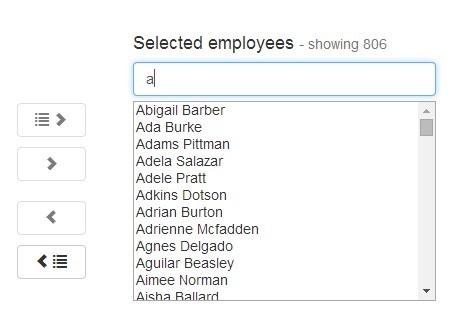
Just another jQuery & Bootstrap based dual list box plugin that is easy to implement and has the ability to load huge data from a JSON file using Ajax.
See also:
- jQuery Plugin For Drag and Drop Multi-Select List Box - fieldChooser
- Responsive jQuery Dual Select Boxes For Bootstrap - Bootstrap Dual Listbox
How to use it:
1. Include Twitter Bootstrap's CSS in the head section of the document.
<link rel="stylesheet" href="http://netdna.bootstrapcdn.com/bootstrap/3.2.0/css/bootstrap.min.css">
2. Include jQuery library together with Twitter Bootstrap's JS and Bootstrap Dual List Box plugin at the bottom.
<script src="http://ajax.googleapis.com/ajax/libs/jquery/1.11.1/jquery.min.js"></script> <script src="http://netdna.bootstrapcdn.com/bootstrap/3.2.0/js/bootstrap.min.js"></script> <script src="dist/dual-list-box.js"></script>
3. Create a multi-select elemenet for the dual list box widget and use Html5 data-source to define the data source.
<select multiple="multiple" data-source="data/1000.json"></select>
4. The data structure in the 1000.json should be like this:
[
{
"index": 0,
"name": "Name 1",
"company": "Company 1",
"email": "[email protected]"
},
{
"index": 1,
"name": "Name 2",
"company": "Company 2",
"email": "[email protected]"
},
{
"index": 2,
"name": "Name 3",
"company": "Company 3",
"email": "[email protected]"
},
{
"index": 3,
"name": "Name 4",
"company": "Company 4",
"email": "[email protected]"
},
{
"index": n,
"name": "Name n",
"company": "Company n",
"email": "[email protected]"
},
]
4. Initialize the plugin.
$('select').DualListBox();
5. Available options and defaults. All the options can be passed via Javascript object or Html5 data-OPTION attributes, as in data-source="data/1000.json";.
element: Select element in which you want to create this dual list box.JSON: Whether to download the data via a JSON request.uri: JSON file that can be opened for the data.value: Value that is assigned to the value field in the option.text: Text that is assigned to the option field.title: Title of the dual list box.json: Whether to retrieve the data through JSON.timeout: Timeout for when a filter search is started.horizontal: Whether to layout the dual list box as horizontal or vertical.textLength: Maximum text length that is displayed in the select.moveAllBtn:: Whether the append all button is available.maxAllBtn: Maximum size of list in which the all button works without warning.selectClass: Default CSS class of the select box.warning:: Warning message.
$('select').DualListBox({
// defaults
element: $(this).context,
uri: 'local.json',
value: 'id',
text: 'name',
title: 'Example',
json: true,
timeout: 500,
horizontal: false,
textLength: 45,
moveAllBtn: true,
maxAllBtn: 500,
selectClass:'form-control',
warning: 'Are you sure you want to move this many items? Doing so can cause your browser to become unresponsive.'
});
This awesome jQuery plugin is developed by Geodan. For more Advanced Usages, please check the demo page or visit the official website.











