Minimal Password Strength & Match Validation Plugin For jQuery
| File Size: | 4.99 KB |
|---|---|
| Views Total: | 18702 |
| Last Update: | |
| Publish Date: | |
| Official Website: | Go to website |
| License: | MIT |
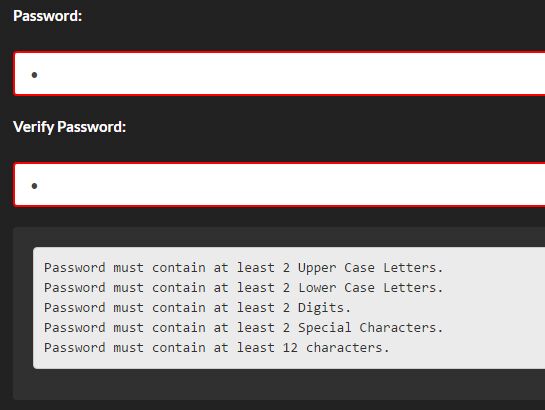
A lightweight jQuery plugin password validation plugin that validates the strength of a password and provides an instant feedback whether the password meets the requirements you specify.
How to use it:
1. Create two password text fields on the webpage.
<input id="myPassword" type="password"> <input id="myConfirmPassword" type="password">
2. Create an element to place the password requirements.
<div id="errors"></div>
3. Put jQuery library and the jQuery PasswordValidation plugin's script at the bottom of the webpage.
<script src="//code.jquery.com/jquery.min.js"></script> <script src="jquery.password-validation.js"></script>
4. The JavaScript to activate the password validation plugin.
$("#myPassword").passwordValidation({"confirmField": "#myConfirmPassword"}, function(element, valid, match, failedCases) {
$("#errors").html("<pre>" + failedCases.join("\n") + "</pre>");
if(valid) $(element).css("border","2px solid green");
if(!valid) $(element).css("border","2px solid red");
if(valid && match) $("#myConfirmPassword").css("border","2px solid green");
if(!valid || !match) $("#myConfirmPassword").css("border","2px solid red");
});
5. Override the default validation rules in the JavaScript.
{
// Minimum Length of password
minLength: 12,
// Minimum number of Upper Case Letters characters in password
minUpperCase: 2,
// Minimum number of Lower Case Letters characters in password
minLowerCase: 2,
// Minimum number of digits characters in password
minDigits: 2,
// Minimum number of special characters in password
minSpecial: 2,
// Maximum number of repeated alphanumeric characters in password dhgurAAAfjewd <- 3 A's
maxRepeats: 5,
// Maximum number of alphanumeric characters from one set back to back
maxConsecutive: 3,
// Disallow Upper Case Lettera
noUpper: false,
// Disallow Lower Case Letters
noLower: false,
// Disallow Digits
noDigit: false,
// Disallow Special Characters
noSpecial: false,
// Disallow user to have x number of repeated alphanumeric characters ex.. ..A..a..A.. <- fails if maxRepeats <= 3 CASE INSENSITIVE
failRepeats: true,
// Disallow user to have x number of consecutive alphanumeric characters from any set ex.. abc <- fails if maxConsecutive <= 3
failConsecutive: true,
// selector of confirm field
confirmField: undefined
};
This awesome jQuery plugin is developed by carreath. For more Advanced Usages, please check the demo page or visit the official website.











