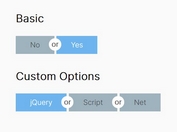Simple Plain Toggle Button Plugin For jQuery - miniToggle.js
| File Size: | 5.71 KB |
|---|---|
| Views Total: | 7029 |
| Last Update: | |
| Publish Date: | |
| Official Website: | Go to website |
| License: | MIT |
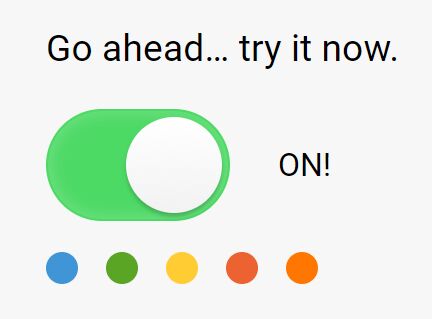
miniToggle.js is a lightweight jQuery plugin which transforms normal DIV element into an iOS-style smooth toggle button (switch) with variable colors and toggle event supports. Basic on CSS3 transitions and transforms.
Browser support: IE8+, Chrome, Firefox, Safari, Opera, iOS Safari, Android browser.
How to use it:
1. Create an empty DIV element for the iOS-style toggle button.
<div class="toggle"></div>
2. Load the jQuery miniToggle.js plugin and other required resources in the html document.
<link rel="stylesheet" href="minitoggle.css">
<script src="https://code.jquery.com/jquery-3.2.1.slim.min.js"
integrity="sha384-KJ3o2DKtIkvYIK3UENzmM7KCkRr/rE9/Qpg6aAZGJwFDMVNA/GpGFF93hXpG5KkN"
crossorigin="anonymous"></script>
<script src="minitoggle.js"></script>
3. Initialize the jQuery miniToggle.js plugin.
$('.toggle').minitoggle();
4. This will transforms the DIV element into a basic toggle button:
<div class="toggle">
<div class="minitoggle">
<div class="toggle-handle"></div>
</div>
</div>
5. Set the initial state of the toggle button.
$('.toggle').minitoggle({
on: false // or true
});
6. Perform some cool stuffs as you toggle the toggle button.
$('.toggle').on("toggle", function(e){
if (e.isActive)
$(".result").html("Oh, you turn me on.")
else
$(".result").html("No, you turn me off.")
});
This awesome jQuery plugin is developed by untsop. For more Advanced Usages, please check the demo page or visit the official website.