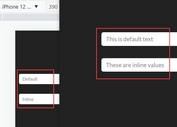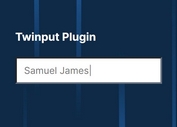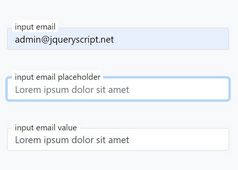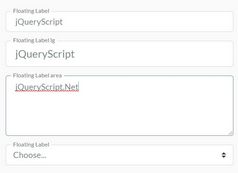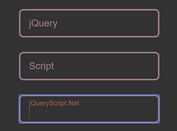User-friendly Floating Form Label Plugin - jQuery Fluid Labels
| File Size: | 7.5 KB |
|---|---|
| Views Total: | 1889 |
| Last Update: | |
| Publish Date: | |
| Official Website: | Go to website |
| License: | MIT |
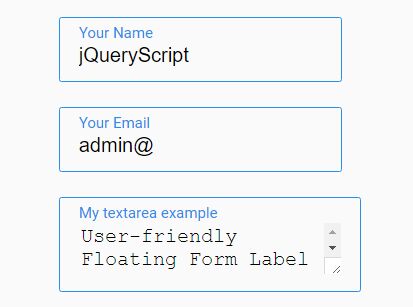
Fluid Labels is a jQuery plugin used for creating mobile-friendly floating html labels that allow the user to keep track of the current input field or textarea.
See also:
- jQuery Plugin For Floating Placeholder Label Text - JVFloat.js
- jQuery Plugin For Floating Input Label - floatingFormLabel
- jQuery Floating Placeholder Text Plugin - Placeholder Label
- jQuery Plugin For Cool Animated Input Labels
- jQuery Animated Input Field Label Plugin - Label Better
- Simple jQuery Plugin For Inplace Input Labels - LabelinPlace
- jQuery Plugin For Text Field Float Label - floatlabels.js
- jQuery Plugin To Create Floating Labels For Inputs - FlowupLabels.js
How to use it:
1. Add references to jQuery library and the jQuery fluid labels plugin.
<script src="//code.jquery.com/jquery-3.0.0.min.js"></script> <script src="dist/fluid-labels.js"></script>
2. Add your text field and custom label text into a DIV container named 'fluid-label'.
<div class="fluid-label"> <input type="text" placeholder="Your Name"> <label>Your Name</label> </div>
3. The plugin also has the ability to automatically convert placeholders into form labels.
<div class="fluid-label"> <input type="text" placeholder="Something Else"> </div> <div class="fluid-label"> <textarea placeholder="My textarea example"></textarea> </div>
4. Initialize the plugin.
$('.fluid-label').fluidLabel();
5. The default CSS styles for the floating form labels.
.fluid-label {
position: relative;
padding: 15px;
border-radius: 2px;
display: inline-block;
}
.fluid-label input, .fluid-label textarea {
border: none;
outline: none;
position: relative;
}
.fluid-label label {
position: absolute;
top: 5px;
}
6. Set the top offset for the input field.
$('.fluid-label').fluidLabel({
inputOffsetTop: 5
});
7. Override the default animation speed.
$('.fluid-label').fluidLabel({
inputOffsetTop: 5,
animationDuration: 200,
});
8. Add a custom CSS class to your text field when getting focused.
$('.fluid-label').fluidLabel({
inputOffsetTop: 5,
animationDuration: 200,
focusClass: 'focused'
});
This awesome jQuery plugin is developed by ajwhite. For more Advanced Usages, please check the demo page or visit the official website.