Transform Bootstrap 5/4 Form Labels Into Floating Labels - Material-style Inputs
| File Size: | 48.1 KB |
|---|---|
| Views Total: | 7798 |
| Last Update: | |
| Publish Date: | |
| Official Website: | Go to website |
| License: | MIT |
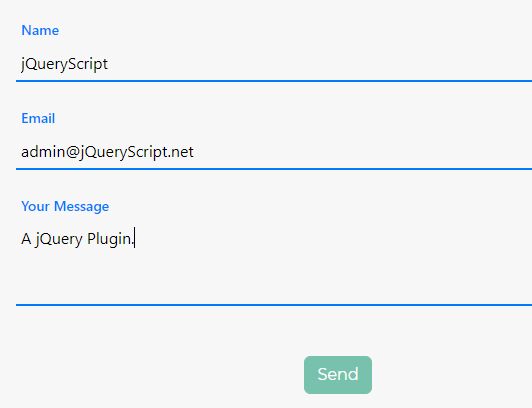
A simple, lightweight jQuery plugin for creating Material Design style inputs that transform the Bootstrap 5/4 form label into floating labels when the text fields are focused or clicked.
How to use it:
1. Insert the JavaScript materialize-inputs.jquery.js and Stylesheet input-material.css into your Bootstrap 4 project.
<!-- Bootstrap 5 or Bootstrap 4 --> <link rel="stylesheet" href="/path/to/cdn/bootstrap.min.css" /> <script src="/path/to/cdn/jquery.slim.min.js"></script> <script src="/path/to/cdn/bootstrap.min.js"></script> <!-- Material-style Inputs --> <link rel="stylesheet" href="input-material.css"> <script src="materialize-inputs.jquery.js"></script>
2. Add the CSS class input-material to the form groups.
<form id="contact-form">
<div class="form-group input-material">
<input type="text" class="form-control" id="name-field" required>
<label for="name-field">Name</label>
</div>
<div class="form-group input-material">
<input type="email" class="form-control" id="email-field" required>
<label for="email-field">Email</label>
</div>
<div class="form-group input-material">
<textarea class="form-control" id="textarea-field" rows="3" required></textarea>
<label for="textarea-field">Your Message</label>
</div>
<div class="text-center">
<button type="submit" class="btn btn-primary">Send</button>
</div>
</form>
3. Call the function materializeInputs to enable the floating labels on all the text fields within the document.
$('document').ready(function(){
// enable material-style inputs in entire body
$('body').materializeInputs();
});
4. You can also specify the target text fields using the selectors parameter.
$('document').ready(function(){
$('form').materializeInputs(".input-material input-1, .input-material input-2");
});
Changelog:
2021-05-06
- position inactive label from bottom for smoothness
2021-04-28
- Supports Bootstrap 5
2019-08-26
- add Asterisk to required fields
This awesome jQuery plugin is developed by RalphvK. For more Advanced Usages, please check the demo page or visit the official website.










