Dynamic Form Validator For Bootstrap - easyValidator
| File Size: | 9.79 KB |
|---|---|
| Views Total: | 2363 |
| Last Update: | |
| Publish Date: | |
| Official Website: | Go to website |
| License: | MIT |
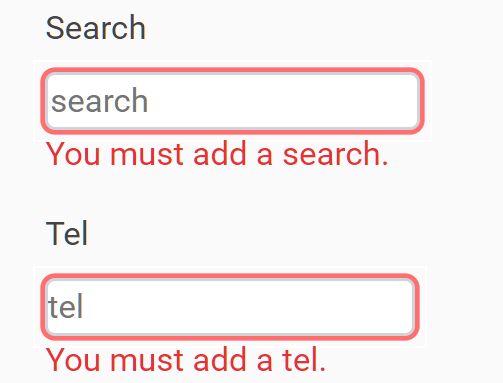
An easy jQuery form validation plugin for Bootstrap 4+ that dynamically applies custom validation rules to existing form controls using JavaScript.
Key features:
- Custom error messages.
- Allows to display error messages in the popover.
- Blinks the invalid form controls.
- Supports any form controls: input, select, checkbox, radio, etc.
- Do something when the form is valid/invalid.
How to use it:
1. Include the needed jQuery library and Bootstrap 4 framework on the page.
<link rel="stylesheet" href="https://stackpath.bootstrapcdn.com/bootstrap/4.3.1/css/bootstrap.min.css" integrity="sha384-ggOyR0iXCbMQv3Xipma34MD+dH/1fQ784/j6cY/iJTQUOhcWr7x9JvoRxT2MZw1T" crossorigin="anonymous"> <script src="https://code.jquery.com/jquery-3.4.1.min.js" integrity="sha384-vk5WoKIaW/vJyUAd9n/wmopsmNhiy+L2Z+SBxGYnUkunIxVxAv/UtMOhba/xskxh" crossorigin="anonymous"></script> <script src="https://cdnjs.cloudflare.com/ajax/libs/popper.js/1.14.7/umd/popper.min.js" integrity="sha384-UO2eT0CpHqdSJQ6hJty5KVphtPhzWj9WO1clHTMGa3JDZwrnQq4sF86dIHNDz0W1" crossorigin="anonymous"></script> <script src="https://stackpath.bootstrapcdn.com/bootstrap/4.3.1/js/bootstrap.min.js" integrity="sha384-JjSmVgyd0p3pXB1rRibZUAYoIIy6OrQ6VrjIEaFf/nJGzIxFDsf4x0xIM+B07jRM" crossorigin="anonymous"></script>
2. Download and include the easyValidator plugin's files on the page.
<link rel="stylesheet" href="easyValidator.min.css" /> <script src="easyValidator.min.js"></script>
3. Initialize the plugin and apply validation rules to existing form controls.
var isValid = $('.testform').easyValidator({
options: {
style: 'blinked', // or 'normal'
inputs: {
email:{
type: 'input',
reference: 'id', // identify your input
referencevalue: 'inputEmail',
msg: 'You must add an email.',
showtype: 'p', // or 'popover'
validateformat: true,
validatemsg: 'The mail format is incorrect.'
},
password: {
type: 'input',
reference: 'class',
referencevalue: 'password',
msg: 'You must add a password.',
showtype: 'p'
},
date: {
type: 'input',
reference: 'class',
referencevalue: 'date',
msg: 'You must add a date.',
showtype: 'p'
},
datetimelocal: {
type: 'input',
reference: 'class',
referencevalue: 'datetime-local',
msg: 'You must add a datetime-local.',
showtype: 'p'
},
file: {
type: 'input',
reference: 'class',
referencevalue: 'file',
msg: 'You must add a file.',
showtype: 'p'
},
month: {
type: 'input',
reference: 'class',
referencevalue: 'month',
msg: 'You must add a month.',
showtype: 'popover',
placement: "right" // placement
},
range: {
type: 'input',
reference: 'class',
referencevalue: 'range',
msg: 'You must add a range.',
showtype: 'p'
},
search: {
type: 'input',
reference: 'class',
referencevalue: 'search',
msg: 'You must add a search.',
showtype: 'p'
},
tel: {
type: 'input',
reference: 'class',
referencevalue: 'tel',
msg: 'You must add a tel.',
showtype: 'p'
},
text: {
type: 'input',
reference: 'class',
referencevalue: 'text',
msg: 'You must add a text.',
showtype: 'p'
},
time: {
type: 'input',
reference: 'class',
referencevalue: 'time',
msg: 'You must add a time.',
showtype: 'p'
},
url: {
type: 'input',
reference: 'class',
referencevalue: 'url',
msg: 'You must add a url.',
showtype: 'p'
},
week: {
type: 'input',
reference: 'class',
referencevalue: 'week',
msg: 'You must add a week.',
showtype: 'p'
},
radios: {
type: 'group',
parenttype: 'id',
parentvalue: 'radio-id',
msg: 'You must select a radio button.',
showtype: 'popover',
placement: "right"
},
checkbox: {
type: 'group',
parenttype: 'class',
parentvalue: 'checkbox-group',
msg: 'You must select a checkbox.',
showtype: 'p'
},
select:{
type: 'input',
reference: 'id',
referencevalue: 'gridSelect1',
msg: 'You must select an element from the list.',
showtype: 'p'
},
textarea:{
type: 'input',
reference: 'id',
referencevalue: 'txtarea',
msg: 'The textarea can not be null.',
showtype: 'p'
}
}
}
});
4. Event handlers which will be fired when the form is valid or invalid.
if(isValid === true) {
alert('Your isValid variable is equal to: '+ isValid + ', now you can proceed with your submit.');
} else {
alert('Your isValid variable is equal to: '+ isValid +' , it seems there is an error left.');
}
This awesome jQuery plugin is developed by Mantixd. For more Advanced Usages, please check the demo page or visit the official website.











