Dynamic Form Builder Styled With Bootstrap - Formy
| File Size: | 158 KB |
|---|---|
| Views Total: | 7556 |
| Last Update: | |
| Publish Date: | |
| Official Website: | Go to website |
| License: | MIT |
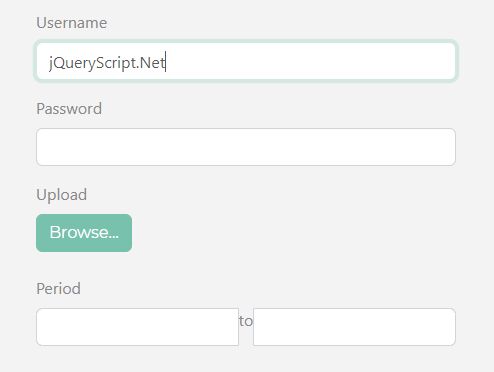
Formy is a lightweight, jQuery based form builder used to dynamically generate form elements from JavaScript array object, styled with Bootstrap 4 or Bootstrap 3 framework.
Supported form elements: text, textarea, daterange, select, date, hidden, titlebox, password, checkbox, radio button, switch, file, submit, button, and more.
How to use it:
1. Create a container to hold the generated form elements.
<div id="formContainer"> </div>
2. Create an array of JavaScript objects as follows:
var myData = [
{ label: "<h3>Form Title</h3>", name: "title" , type:"titlebox", attrs:{"class":"text-center"}},
{ label: "Username", name: "pin" },
{ label: "Password", name: "pwd", type:"password"},
{ label: "Upload", name: "upload", type:"file"},
{ label: "Send Email", name: "email", type:"switch"},
{ label: "Mt. Everest", name: "mt", type:"radio"},
{ label: "Allow Cookies?", type:"checkbox"},
{ label: "Period", name: "start,end", type:"daterange"},
{ label: "Submit", name: "submit", type:"button"}
];
3. Call the function to populate the form with the data you provide.
$("#formContainer").formy("createForm", myData);
4. Change the direction of the form. Default: vertical.
$("#formContainer").formy("createForm", myData,{
type: "horizontal"
});
5. Set the ratio of columns. Default: 1:5.
$("#formContainer").formy("createForm", myData,{
colratio: 1:3
});
6. Set the number of columns. Default: 1.
$("#formContainer").formy("createForm", myData,{
columns: 3
});
Changelog:
2025-12-01
- Bugfixes
2024-10-20
- Fixed DateRage bug
2022-05-30
- Bugfix
2019-05-23
- v0.0.4: Auto Enable file upload
2019-04-16
- Added Checkbox and Radio Buttons
2019-03-14
- Preset values fix for DropDowns
- Fix to correct for numeric dropdown values not showing
2019-03-12
- Fixed for Collapsible Container
2019-03-07
- Added Switch Control
This awesome jQuery plugin is developed by jidexl21. For more Advanced Usages, please check the demo page or visit the official website.










