Mask Password With Asterisk (*) While Typing - Passwordify.js
| File Size: | 16.1 KB |
|---|---|
| Views Total: | 9201 |
| Last Update: | |
| Publish Date: | |
| Official Website: | Go to website |
| License: | MIT |
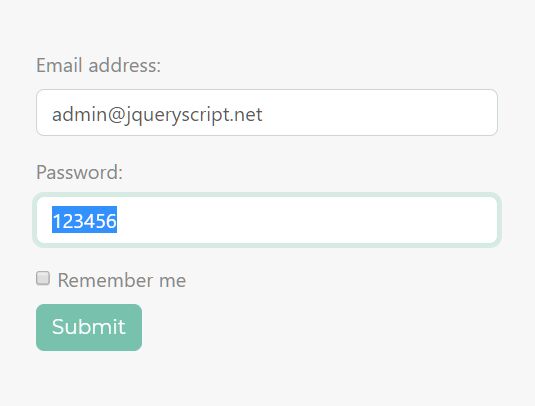
Passwordify.js is a password masking jQuery library that automatically masks password characters with asterisks (***) while typing.
Requires jQuery library and jQuery mask plugin.
See also:
How to use it:
1. Load the necessary jQuery and jQuery mask libraries in the html page.
<script src="https://code.jquery.com/jquery-1.12.4.min.js"
integrity="sha384-nvAa0+6Qg9clwYCGGPpDQLVpLNn0fRaROjHqs13t4Ggj3Ez50XnGQqc/r8MhnRDZ"
crossorigin="anonymous">
</script>
<script src="https://cdnjs.cloudflare.com/ajax/libs/jquery.mask/1.14.15/jquery.mask.min.js"></script>
2. Download and load the Passwordify.js script after jQuery.
<script src="jquery.passwordify.js"></script>
3. Attach the plugin to the target text field and done.
<input type="text" id="example" data-val="" value="" placeholder="Enter your PIN">
$(document).ready(function(){
$("#example").passwordify().focus();
});
4. Specify the maxumum number of characters allowed to type in the text field. Default: 8.
$("#example").passwordify({
maxLength: 6
})
5. Execute a function after you've typed the password.
$("#example").passwordify({
enterKeyCallback: function(){
// do something
}
})
6. Only allow letters and/or numbers for your password.
$("#example").passwordify({
numbersOnly: false,
alphaOnly: false,
alNumOnly: false
})
This awesome jQuery plugin is developed by cloudmedia. For more Advanced Usages, please check the demo page or visit the official website.











