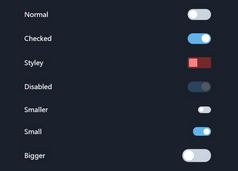Cool Toggle Switch Animations With jQuery And Anime.js
| File Size: | 179 KB |
|---|---|
| Views Total: | 3411 |
| Last Update: | |
| Publish Date: | |
| Official Website: | Go to website |
| License: | MIT |
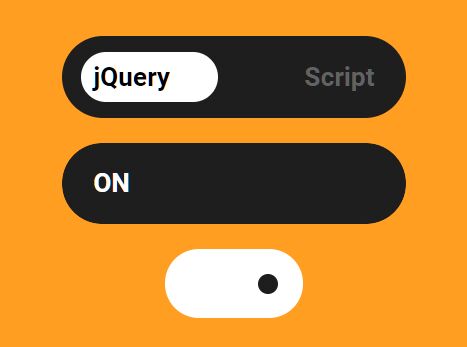
A collection of cool, smoothly animated toggle switches based on jQuery, anime.js, CSS/CSS3, and Checkbox or Radio input.
See also:
How to use it:
1. Add the necessary JavaScript and CSS files to the web page.
<link rel="stylesheet" href="css/main.css"> <script src="/path/to/jquery.min.js"></script> <script src="/path/to/anime.min.js"></script>
2. Create checkboxes and radio buttons for the switches.
<div class="radio">
<div class="wrap">
<input type="radio" id="on" name="radio">
<label for="on">ON</label>
<input type="radio" id="off" name="radio">
<label for="off">OFF</label>
<div class="bar"></div>
</div>
</div>
<div class="checkbox">
<input type="checkbox" id="checkbox" checked name="checkbox">
<label for="checkbox"></label>
<div class="on"><span>ON</span></div>
<div class="off"><span>OFF</span></div>
</div>
<div class="switcher">
<input type="checkbox" id="switcher" name="switcher">
<label for="switcher"></label>
<span class="left"></span>
<span class="right"></span>
</div>
3. The main JavaScript to enable the toggle switches.
$(function() {
$('body').on('click', '#off', function() {
$('.radio').addClass('off');
})
$('body').on('click', '#on', function() {
$('.radio').removeClass('off');
});
anime({
targets: '.checkbox .on',
translateX: '0',
zIndex: {
value: [1, 2],
round: true
},
duration: 0
})
anime({
targets: '.checkbox .off',
translateX: '-100%',
zIndex: {
value: [2, 1],
round: true
},
duration: 0
})
var trigger = true;
$('body').on('click', '.checkbox label', function() {
if (trigger) {
$('.checkbox').toggleClass('active');
trigger = false;
if ($('.checkbox').hasClass('active')) {
$('.checkbox').prop('checked', false);
anime({
targets: '.checkbox .off',
zIndex: {
value: [1, 2],
round: true
},
duration: 0
})
anime({
targets: '.checkbox .on',
zIndex: {
value: [2, 1],
round: true
},
duration: 0
})
anime({
targets: '.checkbox .off',
translateX: '0%',
duration: 500,
easing: 'easeInOutQuad',
complete: function() {
anime({
targets: '.checkbox .on',
translateX: '100%',
duration: 0
});
trigger = true;
}
})
} else {
$('.checkbox').prop('checked', true);
anime({
targets: '.checkbox .on',
zIndex: {
value: [1, 2],
round: true
},
duration: 0
})
anime({
targets: '.checkbox .off',
zIndex: {
value: [2, 1],
round: true
},
duration: 0
})
anime({
targets: '.checkbox .on',
translateX: '0%',
duration: 500,
easing: 'easeInOutQuad',
complete: function() {
anime({
targets: '.checkbox .off',
translateX: '-100%',
duration: 0
});
trigger = true;
}
})
}
}
});
var zindex = 2;
var t = true;
$('body').on('click', '.switcher label', function() {
if (t) {
t = false;
$('.switcher').toggleClass('active');
zindex++;
if ($('.switcher').hasClass('active')) {
anime({
targets: '.switcher .left',
scale: 12,
duration: 500,
easing: 'easeInOutQuad',
complete: function() {
anime({
targets: '.switcher .right',
scale: 0,
zIndex: {
value: [zindex, zindex++],
round: true
},
duration: 0
});
anime({
targets: '.switcher .right',
scale: 1,
duration: 700,
complete: function() {
t = true;
}
});
}
})
} else {
anime({
targets: '.switcher .right',
scale: 12,
duration: 500,
easing: 'easeInOutQuad',
complete: function() {
anime({
targets: '.switcher .left',
scale: 0,
zIndex: {
value: [zindex, zindex++],
round: true
},
duration: 0
});
anime({
targets: '.switcher .left',
scale: 1,
duration: 700,
complete: function() {
t = true;
}
});
}
})
}
}
});
});
This awesome jQuery plugin is developed by alikinvv. For more Advanced Usages, please check the demo page or visit the official website.