Dynamic Multi-column Dropdown Plugin For Bootstrap
| File Size: | 8.57 KB |
|---|---|
| Views Total: | 4867 |
| Last Update: | |
| Publish Date: | |
| Official Website: | Go to website |
| License: | MIT |
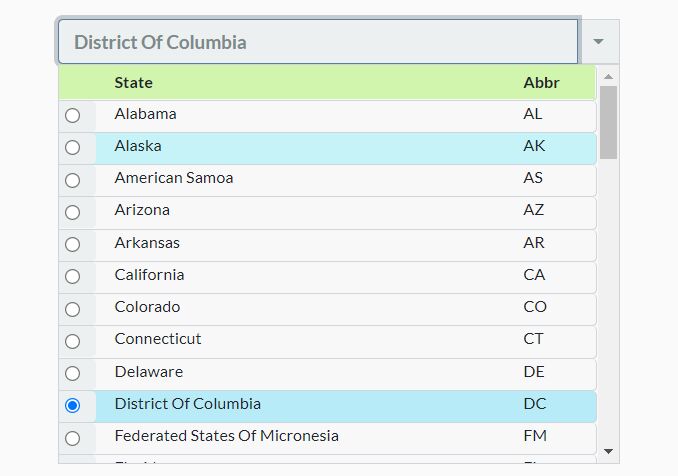
A jQuery custom select plugin that dynamically generates a multi-column dropdown box styled using Bootstrap styles.
How to use it:
1. Load the required jQuery library and Bootstrap's stylesheet in the document.
<link rel="stylesheet" href="/path/to/cdn/bootstrap.min.css" /> <script src="/path/to/cdn/jquery.slim.min.js"></script>
2. Create a container element for the multi-column dropdown.
<div id="example" class="input-group"></div>
3. Define the data to be filled in this dropdown.
var myData = [
{
"name": "Alabama",
"abbreviation": "AL"
},
{
"name": "Alaska",
"abbreviation": "AK"
},
{
"name": "American Samoa",
"abbreviation": "AS"
},
{
"name": "Arizona",
"abbreviation": "AZ"
},
// more data here
]
4. Initialize the multi-column dropdown and populate it with the data you provide.
$("#example").jdbssDropdown({
// or 'inline'
datasource: "json",
// data source
data: theData,
// zero based column number that contains the index
indexcolumn: 1,
// zero based column number that contains the value
valuecolumn: 0,
// show the index value or hide
showindex: true,
// // Must be at least 1 less than 12
bootstrapcol: ["col-9", "col-2"],
// Arry of text values for use as the Column headings
headings: ["State", "Abbr"],
});
5. Add custom styles to the data columns and headings.
$("#example").jdbssDropdown({
headingclass: [],
dataclass: [],
});
6. Customize the caret styles. Can be either 'bootstrap' or 'fontawesome'.
$("#example").jdbssDropdown({
display: {
caret: "bootstrap",
virtual_width: "300px",
display_width: "container"
},
});
7. Callback functions.
$("#example").jdbssDropdown({
dropdownopened_callback: function () {
// do something
},
dropdownclosed_callback: function () {
// do something
},
rowselected_callback: function () {
// do something
},
});
This awesome jQuery plugin is developed by jbils001. For more Advanced Usages, please check the demo page or visit the official website.











