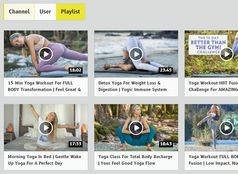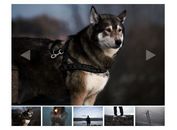Simple and Responsive jQuery Carousel Plugin - responsiveCarousel
| File Size: | 42 KB |
|---|---|
| Views Total: | 6153 |
| Last Update: | |
| Publish Date: | |
| Official Website: | Go to website |
| License: | MIT |
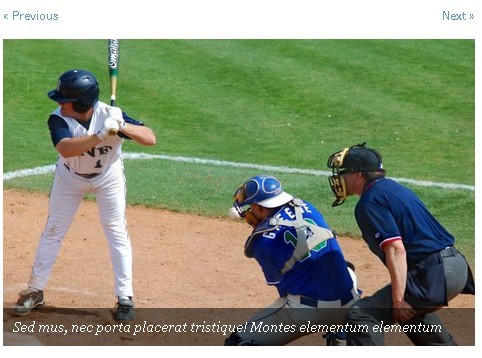
responsiveCarousel is a lightweight (~5.4kb minified), responsive and touch-friendly jQuery plugin that helps you simply to create multiple Carousel like galleries which accept any type of html elements. It supports auto rotation and Swipe / keyboard navigation.
See also:
- jQuery Waterwheel Carousel Plugin
- Performant and Touch-Friendly Carousel Plugin for jQuery - microfiche.js
- Intuitive & Lightweight Carousel Plugin - Looper.js
- Highly Customizable Carousel For jQuery - rondell
- Lightweight Carousel Plugin For jQuery - Cycle.js
- Simple Carousel Slidershow Plugin with jQuery - microfiche
- Responsive Carousel Slideshow with jQuery
- Automatic Infinite Carousel with jQuery
- Responsive and Touch-Enabled Carousel Plugin - RS Carousel
- Easy Carousel Slider Plugin with jQuery - Open Carousel
- jQurty HTML Content Carousel Plugin - jcarousel
- Simple Carousel Slideshow with Transition Effect - monteserinGallery
Basic Usage:
1. Include jQuery library and jQuery responsiveCarousel on the page
<script src="jquery.min.js"></script> <script src="responsiveCarousel.min.js"></script>
2. Include hammer.js for swipe events
<script src="js/jquery.hammer.min.js"></script>
3. Markup html structure
<div id="nav-01" class="crsl-nav"> <a href="#" class="previous">« Previous</a> <a href="#" class="next">Next »</a> </div> <div class="demo crsl-items" data-navigation="nav-01"> <div class="crsl-wrap"> <figure class="crsl-item"> <img src="1.jpg" alt="Feature 1" width="800" height="450" class="wide-image" /> <figcaption>Content 1</figcaption> </figure> <figure class="crsl-item"> <img src="2.jpg" alt="Feature 2" width="800" height="450" class="wide-image" /> <figcaption>Content 2</figcaption> </figure> ... </div> </div>
4. Call the plugin and done.
jQuery(document).ready(function($){
$('.demo').carousel();
});
5. Available options.
- visible: Number of items visible in the gallery.
- infinite: Infinite loop.
- speed: Animation speed between items.
- overflow: Can set the overflow of the gallery, showing no visible elements.
- autoRotate: This option allow you to change the items automatically. Value is the time interval in which the elements rotate.
- navigation: Gets the id of the container paging buttons.
- itemMinWidth: Minimum width for each item. If the width of the item is less than the minimum, reduce the number of items visible.
- itemMargin: Distance between items
- itemClassActive: Class HTML for active item
- imageWideClass: Wide image class
- carousel: Carousel mode
$('.demo').carousel({
infinite : true,
visible : 1,
speed : 'fast',
overflow : false,
autoRotate : false,
navigation : $(this).data('navigation'),
itemMinWidth : 0,
itemEqualHeight : false,
itemMargin : 0,
itemClassActive : 'crsl-active',
imageWideClass : 'wide-image',
carousel : true
});
Changelog:
v1.2.2 (2019-08-19)
- Bugfix
This awesome jQuery plugin is developed by basilio. For more Advanced Usages, please check the demo page or visit the official website.