Amazon Like Drop Down Menu Plugin with jQuery - Menu Aim
| File Size: | 1.58MB |
|---|---|
| Views Total: | 28722 |
| Last Update: | |
| Publish Date: | |
| Official Website: | Go to website |
| License: | MIT |
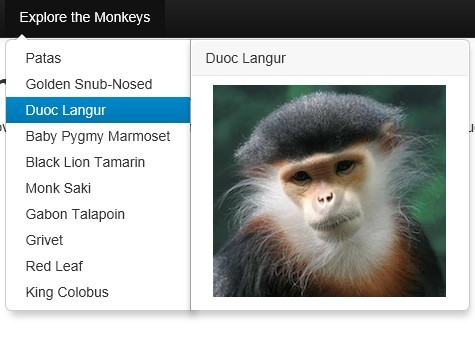
Menu Aim is a jQuery plugin inspired by Amazon's "Shop by Department" dropdown menu that can differentiate between a user trying hover over a dropdown item vs trying to navigate into a submenu's contents.
You might also like:
- Microsoft-Like Responsive Horizontal Drop Down Menu with CSS3 and jQuery
- Animated Drop Down Menu Plugin - apycom
- Pretty jQuery Navigation Menu With Smooth Animation Effect- tmailsilder
- Neat and modern Dropdown Nav Menu with Pure CSS3
- Responsive Multi-Level Navigation Plugin
- Pure CSS3 Drop Down Menu with Icons
- Smooth jQuery Dropdown Navigation Menu With CSS3
- Smooth and Responsive Drop Down Menu With CSS3 and jQuery
- Touch Enabled Multi-level Drop Down Menu Plugin - superfish
- Simple and Clean jQuery Drop Down Menu Plugin - naviDropDown
How to use it:
1. Include Twitter Bootstrap CSS files on your page
<link href="css/bootstrap.css" rel="stylesheet"> <link href="css/bootstrap-responsive.css" rel="stylesheet">
2. Markup html structure. Each class="popover" div defines submenu content. There are a million and one ways to do this, places to structure the HTML, etc. This is just one example. jQuery-menu-aim is agnostic to your HTML structure, it only fires events to be used as you please.
<div class="nav-collapse collapse"> <ul class="nav"> <li class="active"> <a class="dropdown-toggle" data-toggle="dropdown" href="#">Drop Down Menu</a> <ul class="dropdown-menu" role="menu"> <li data-submenu-id="submenu-menu1"> <a href="#">Menu1</a> <div id="submenu-patas" class="popover"> <h3 class="popover-title">Menu1 Title</h3> <div class="popover-content"><img src="img/menu1.png"></div> </div> </li> <li data-submenu-id="submenu-menu2"> <a href="#">Menu2</a> <div id="submenu-snub-nosed" class="popover"> <h3 class="popover-title">Menu2 Title</h3> <div class="popover-content"><img src="img/menu2.png"></div> </div> </li> ... </ul> </li> </ul> </div>
3. The CSS
<style>
.popover {
width: 400px;
-webkit-border-top-left-radius: 0px;
-webkit-border-bottom-left-radius: 0px;
border-top-left-radius: 0px;
border-bottom-left-radius: 0px;
overflow: hidden;
}
.popover-content {
text-align: center;
}
.popover-content img {
height: 212px;
max-width: 250px;
}
.dropdown-menu {
-webkit-border-top-right-radius: 0px;
-webkit-border-bottom-right-radius: 0px;
border-top-right-radius: 0px;
border-bottom-right-radius: 0px;
-webkit-box-shadow: 5px 5px 10px rgba(0, 0, 0, 0.2);
-moz-box-shadow: 5px 5px 10px rgba(0, 0, 0, 0.2);
box-shadow: 5px 5px 10px rgba(0, 0, 0, 0.2);
}
.dropdown-menu > li > a:hover {
background-image: none;
color: white;
background-color: rgb(0, 129, 194);
background-color: rgba(0, 129, 194, 0.5);
}
.dropdown-menu > li > a.maintainHover {
color: white;
background-color: #0081C2;
}
</style>
4. Include jQuery library and other necessary javascript files on the pgae.
<script src="js/jquery-1.9.1.min.js"></script> <script src="../jquery.menu-aim.js"></script> <script src="js/bootstrap.min.js"></script>
5. The javascript
<script>
var $menu = $(".dropdown-menu");
// jQuery-menu-aim: <meaningful part of the example>
// Hook up events to be fired on menu row activation.
$menu.menuAim({
activate: activateSubmenu,
deactivate: deactivateSubmenu
});
// jQuery-menu-aim: </meaningful part of the example>
// jQuery-menu-aim: the following JS is used to show and hide the submenu
// contents. Again, this can be done in any number of ways. jQuery-menu-aim
// doesn't care how you do this, it just fires the activate and deactivate
// events at the right times so you know when to show and hide your submenus.
function activateSubmenu(row) {
var $row = $(row),
submenuId = $row.data("submenuId"),
$submenu = $("#" + submenuId),
height = $menu.outerHeight(),
width = $menu.outerWidth();
// Show the submenu
$submenu.css({
display: "block",
top: -1,
left: width - 3, // main should overlay submenu
height: height - 4 // padding for main dropdown's arrow
});
// Keep the currently activated row's highlighted look
$row.find("a").addClass("maintainHover");
}
function deactivateSubmenu(row) {
var $row = $(row),
submenuId = $row.data("submenuId"),
$submenu = $("#" + submenuId);
// Hide the submenu and remove the row's highlighted look
$submenu.css("display", "none");
$row.find("a").removeClass("maintainHover");
}
$(document).click(function() {
// Simply hide the submenu on any click. Again, this is just a hacked
// together menu/submenu structure to show the use of jQuery-menu-aim.
$(".popover").css("display", "none");
$("a.maintainHover").removeClass("maintainHover");
});
</script>
This awesome jQuery plugin is developed by kamens. For more Advanced Usages, please check the demo page or visit the official website.











